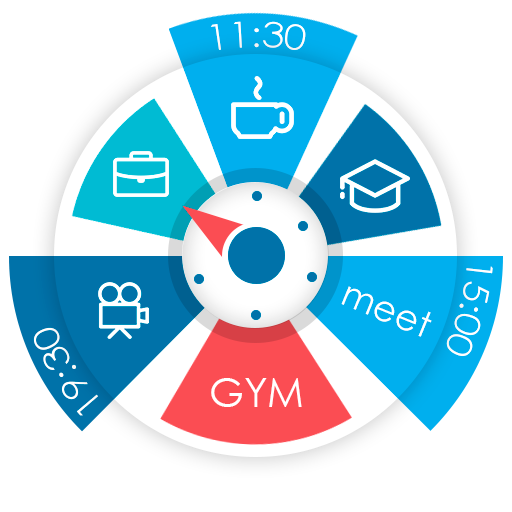YPT - 學習小組
在電腦上使用BlueStacks –受到5億以上的遊戲玩家所信任的Android遊戲平台。
Run YPT - Yeolpumta on PC or Mac
Step into the World of YPT – Yeolpumta, a thrilling Educational game from the house of Pallo Inc. Play this Android game on BlueStacks App Player and experience immersive gaming on PC or Mac.
About the Game
YPT – Yeolpumta by Pallo Inc is an innovative educational game that’s transforming how students across the globe tackle their study routines. Think studying is just books and boredom? Think again. YPT brings the excitement of a community-driven study marathon right to your fingertips. You can record your study sessions and share the results with friends, making learning a collaborative adventure. Get ready to be motivated by global peers as you study smarter, not harder!
Game Features
-
Time Tracking and To-do: Track your study time per subject with precision. Your study roadmap is just a tap away.
-
Block Distractive Apps: In a focus session, block those pesky distractions. Boost your concentration and make every minute count.
-
10-Minute Planner: Need a quick overview? Review daily study logs and stay on top of your to-do list.
-
Study Groups: Team up with friends, check their progress, and maybe even have a little friendly competition.
-
Real-time Ranking: Curious where you stand? Find out your rank in your study category and let the motivation flow.
-
Study Stats: Visualize your records with deepening colors as you study more. Gain insights into your study habits over time.
-
Track Study Time with Wear OS: Monitor your study sessions on your watch, whether online or offline. Check in on your progress easily with supported devices.
Designed for everyday use, YPT is perfect for those who love learning or need that extra nudge—not to mention, it works seamlessly with BlueStacks!
Ready to top the leaderboard? We bet you do. Let precise controls and sharp visuals optimized on BlueStacks lead you to victory.
在電腦上遊玩YPT - 學習小組 . 輕易上手.
-
在您的電腦上下載並安裝BlueStacks
-
完成Google登入後即可訪問Play商店,或等你需要訪問Play商店十再登入
-
在右上角的搜索欄中尋找 YPT - 學習小組
-
點擊以從搜索結果中安裝 YPT - 學習小組
-
完成Google登入(如果您跳過了步驟2),以安裝 YPT - 學習小組
-
在首頁畫面中點擊 YPT - 學習小組 圖標來啟動遊戲