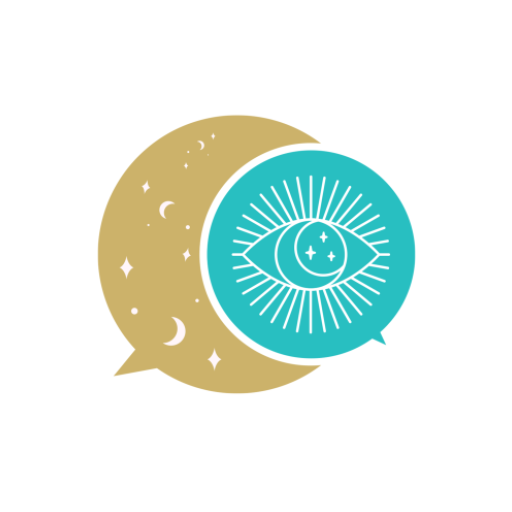Astrology & Palm Master
Spiele auf dem PC mit BlueStacks - der Android-Gaming-Plattform, der über 500 Millionen Spieler vertrauen.
Seite geändert am: 27. Februar 2020
Play Astrology & Palm Master on PC
Daily Horoscope also another option for you to discover your daily motivation and prediction to get through your day not only better, but motivated.
Not only that, is your partners, crush, future partners horoscope matching to yours at which level can be discover in our app to better understand each other even better.
Discover today, whether should you put more emphasis on your own health? Is your career gonna hit an obstacles? Are your astrological stars aligned in your favour?
Download and Install Astrology & Palm Master to discover a detail answers now.
Main Features:
- Palm Reading
- Astrology Predictions
- Horoscope Matching
- Tarot Card Reading
- Lucky Number of the Day
- Lucky Color of the Day
- Daily Motivational Quotes
Astrology & Palm Master - Your Daily Fortune Teller. On the palm of your hand. Access anytime, guidance anywhere.
Spiele Astrology & Palm Master auf dem PC. Der Einstieg ist einfach.
-
Lade BlueStacks herunter und installiere es auf deinem PC
-
Schließe die Google-Anmeldung ab, um auf den Play Store zuzugreifen, oder mache es später
-
Suche in der Suchleiste oben rechts nach Astrology & Palm Master
-
Klicke hier, um Astrology & Palm Master aus den Suchergebnissen zu installieren
-
Schließe die Google-Anmeldung ab (wenn du Schritt 2 übersprungen hast), um Astrology & Palm Master zu installieren.
-
Klicke auf dem Startbildschirm auf das Astrology & Palm Master Symbol, um mit dem Spielen zu beginnen