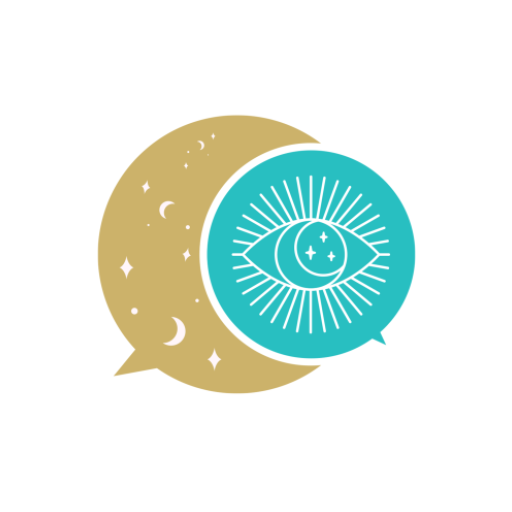Astrology & Palm Master
Gioca su PC con BlueStacks: la piattaforma di gioco Android, considerata affidabile da oltre 500 milioni di giocatori.
Pagina modificata il: 27 febbraio 2020
Play Astrology & Palm Master on PC
Daily Horoscope also another option for you to discover your daily motivation and prediction to get through your day not only better, but motivated.
Not only that, is your partners, crush, future partners horoscope matching to yours at which level can be discover in our app to better understand each other even better.
Discover today, whether should you put more emphasis on your own health? Is your career gonna hit an obstacles? Are your astrological stars aligned in your favour?
Download and Install Astrology & Palm Master to discover a detail answers now.
Main Features:
- Palm Reading
- Astrology Predictions
- Horoscope Matching
- Tarot Card Reading
- Lucky Number of the Day
- Lucky Color of the Day
- Daily Motivational Quotes
Astrology & Palm Master - Your Daily Fortune Teller. On the palm of your hand. Access anytime, guidance anywhere.
Gioca Astrology & Palm Master su PC. È facile iniziare.
-
Scarica e installa BlueStacks sul tuo PC
-
Completa l'accesso a Google per accedere al Play Store o eseguilo in un secondo momento
-
Cerca Astrology & Palm Master nella barra di ricerca nell'angolo in alto a destra
-
Fai clic per installare Astrology & Palm Master dai risultati della ricerca
-
Completa l'accesso a Google (se hai saltato il passaggio 2) per installare Astrology & Palm Master
-
Fai clic sull'icona Astrology & Palm Master nella schermata principale per iniziare a giocare