
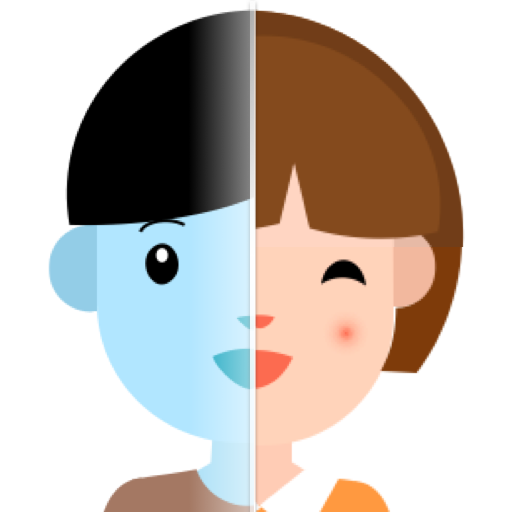
Face Swap:Face Editor
Spiele auf dem PC mit BlueStacks - der Android-Gaming-Plattform, der über 500 Millionen Spieler vertrauen.
Seite geändert am: 08.06.2022
Play Face Swap:Face Editor on PC
【Aging Effect】
Faceswap offers amazing photo filters to oldify you. You can either choose a photo from your phone gallery or take a great selfie with the Face swap selfie camera. Discover how you’ll get old in the future without aging in the real life. Magic aging booth effect offers perfect prediction. We can guess your future look using your current photo. You can see clear results how you look after 40 or 50 years with cool face swap features!
【Cartoon Yourself】
Face swap photo editor offers many funny reface cartoon filters. Toonify photos with a fabulous cartoon yourself filter to make you look like breathtaking comics characters.
【Gender Changer】
This face editor provides a superb gender swap so you can reface and look like the opposite sex just in seconds!
【AI Face Editor】
This is the best old age face app to retouch selfies, promises a photoshop effect just in seconds with this wonderful face app. FaceLab photo editor makes you morph, look older, fat, younger, or make you look like a cartoon character for impressive selfies. Share your funniest results with friends and family!
Spiele Face Swap:Face Editor auf dem PC. Der Einstieg ist einfach.
-
Lade BlueStacks herunter und installiere es auf deinem PC
-
Schließe die Google-Anmeldung ab, um auf den Play Store zuzugreifen, oder mache es später
-
Suche in der Suchleiste oben rechts nach Face Swap:Face Editor
-
Klicke hier, um Face Swap:Face Editor aus den Suchergebnissen zu installieren
-
Schließe die Google-Anmeldung ab (wenn du Schritt 2 übersprungen hast), um Face Swap:Face Editor zu installieren.
-
Klicke auf dem Startbildschirm auf das Face Swap:Face Editor Symbol, um mit dem Spielen zu beginnen



