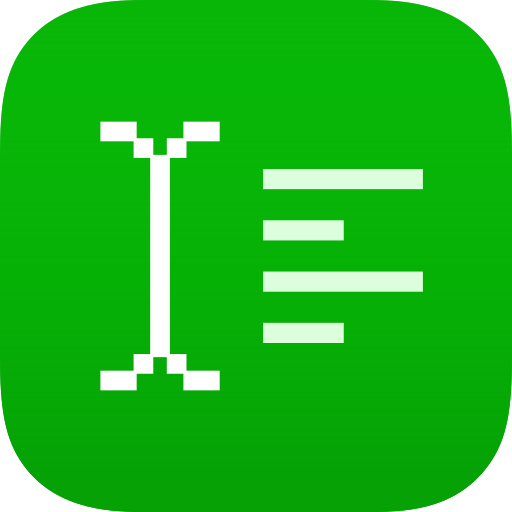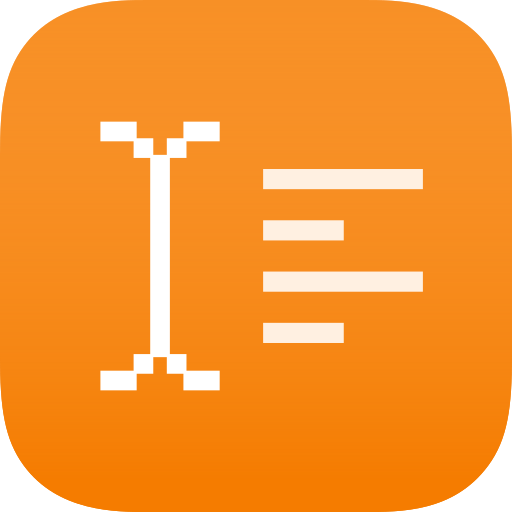Word文档管理-文档编辑表格制作
Play on PC with BlueStacks – the Android Gaming Platform, trusted by 500M+ gamers.
Page Modified on: December 3, 2021
Play Word文档管理-文档编辑表格制作 on PC
主要功能特点
【文档编辑】
Word文档管理,支持word文档、excel表格,ppt幻灯片等office软件在线实时编辑,您可以导入现成的办公文档,也可以新建word文档、excel表格、ppt幻灯片进行在线文档编辑制作,多人在线协作,还可以保存分享,实现高效手机在线办公。
【文件管理】
您可以将手机里的word文档或者excel表格导入app进行编辑管理
【海量模板资源】
文档表格编辑为您提供了各种模板素材,包括:个人简历模板、工作总结模板、劳务合同模板、租赁合同模板、兼职合同模板、工作汇报表等。让您的手机办公更高效。
【在线学习教程】
文档表格编辑提供了word文档,excel表格,ppt幻灯片学习教程,涵盖了入门教程、进阶教程和高级教程。
Play Word文档管理-文档编辑表格制作 on PC. It’s easy to get started.
-
Download and install BlueStacks on your PC
-
Complete Google sign-in to access the Play Store, or do it later
-
Look for Word文档管理-文档编辑表格制作 in the search bar at the top right corner
-
Click to install Word文档管理-文档编辑表格制作 from the search results
-
Complete Google sign-in (if you skipped step 2) to install Word文档管理-文档编辑表格制作
-
Click the Word文档管理-文档编辑表格制作 icon on the home screen to start playing