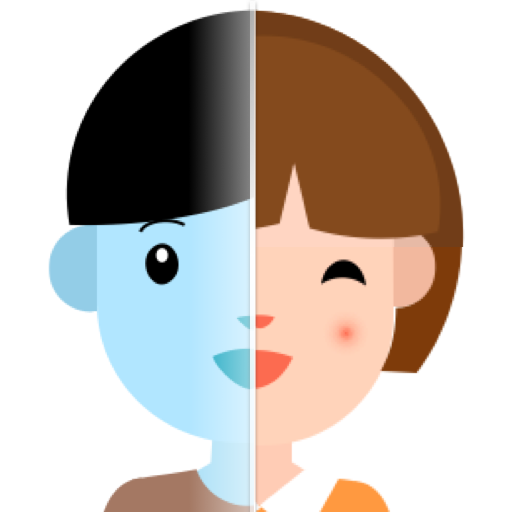PDF converter:photo to pdf
Play on PC with BlueStacks – the Android Gaming Platform, trusted by 500M+ gamers.
Page Modified on: May 16, 2022
Play PDF converter:photo to pdf on PC
【PDF Converter】
convert document files (doc, docx, ppt, pptx) to PDF
convert your PDF document into Word format
【PDF maker 】
images to PDF, Import images or scan paper files with your camera and convert them to PDFs
【PDF Editor】
read and edit pdf document with necessary to such as text highlight, annotation.
【PDF share】
Share converted files right from the app. Send via iMessage, Open in other apps, Print or save it to Files app on iPhone.
【File Manager】
delete or transfer saved file to other devices.
【Set password】
You can set passwords to protect your PDF files
【OCR text extraction】
Convert PDF documents to editable documents
Play PDF converter:photo to pdf on PC. It’s easy to get started.
-
Download and install BlueStacks on your PC
-
Complete Google sign-in to access the Play Store, or do it later
-
Look for PDF converter:photo to pdf in the search bar at the top right corner
-
Click to install PDF converter:photo to pdf from the search results
-
Complete Google sign-in (if you skipped step 2) to install PDF converter:photo to pdf
-
Click the PDF converter:photo to pdf icon on the home screen to start playing