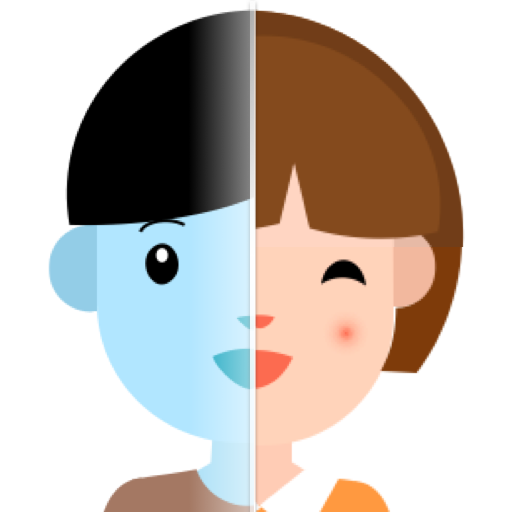PDF converter:photo to pdf
Mainkan di PC dengan BlueStacks – platform Game-Game Android, dipercaya oleh lebih dari 500 juta gamer.
Halaman Dimodifikasi Aktif: 16 Mei 2022
Play PDF converter:photo to pdf on PC
【PDF Converter】
convert document files (doc, docx, ppt, pptx) to PDF
convert your PDF document into Word format
【PDF maker 】
images to PDF, Import images or scan paper files with your camera and convert them to PDFs
【PDF Editor】
read and edit pdf document with necessary to such as text highlight, annotation.
【PDF share】
Share converted files right from the app. Send via iMessage, Open in other apps, Print or save it to Files app on iPhone.
【File Manager】
delete or transfer saved file to other devices.
【Set password】
You can set passwords to protect your PDF files
【OCR text extraction】
Convert PDF documents to editable documents
Mainkan PDF converter:photo to pdf di PC Mudah saja memulainya.
-
Unduh dan pasang BlueStacks di PC kamu
-
Selesaikan proses masuk Google untuk mengakses Playstore atau lakukan nanti
-
Cari PDF converter:photo to pdf di bilah pencarian di pojok kanan atas
-
Klik untuk menginstal PDF converter:photo to pdf dari hasil pencarian
-
Selesaikan proses masuk Google (jika kamu melewati langkah 2) untuk menginstal PDF converter:photo to pdf
-
Klik ikon PDF converter:photo to pdf di layar home untuk membuka gamenya