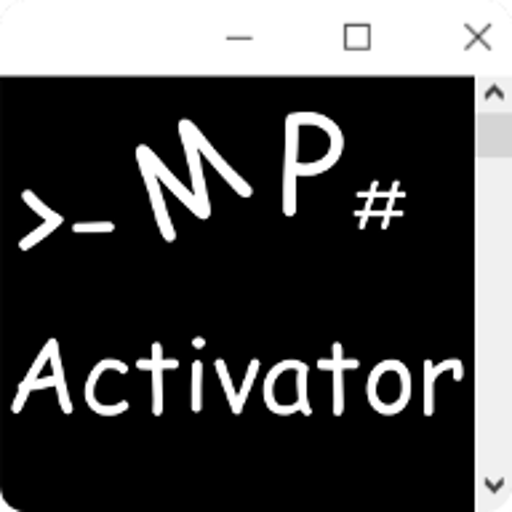Cortex XDR Agent
Play on PC with BlueStacks – the Android Gaming Platform, trusted by 500M+ gamers.
Page Modified on: December 5, 2019
Play Cortex XDR Agent on PC
The Cortex XDR app for Android prevents known malware and unknown APK files from running on your Android endpoints. The Cortex XDR app enforces your organization’s security policy to block known malware and unknown files (recommended), upload unknown files for in-depth inspection and analysis, treat grayware as malware, and perform local analysis to determine the likelihood an unknown file is malware. You can also whitelist trusted signers to enable unknown apps that are signed to run before the Cortex XDR app receives an official verdict for the app.
Play Cortex XDR Agent on PC. It’s easy to get started.
-
Download and install BlueStacks on your PC
-
Complete Google sign-in to access the Play Store, or do it later
-
Look for Cortex XDR Agent in the search bar at the top right corner
-
Click to install Cortex XDR Agent from the search results
-
Complete Google sign-in (if you skipped step 2) to install Cortex XDR Agent
-
Click the Cortex XDR Agent icon on the home screen to start playing