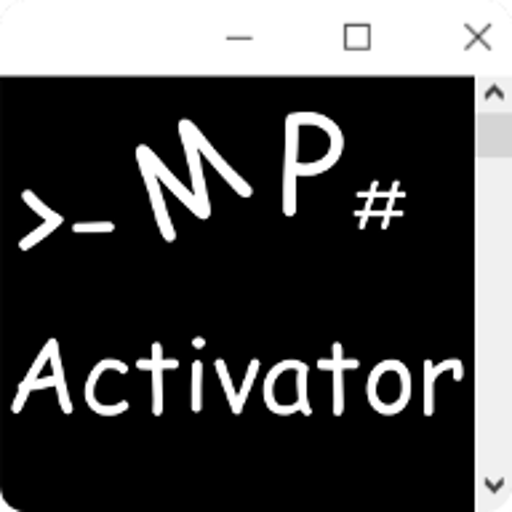このページには広告が含まれます

Cortex XDR Agent
ビジネス | Palo Alto Networks
BlueStacksを使ってPCでプレイ - 5憶以上のユーザーが愛用している高機能Androidゲーミングプラットフォーム
Play Cortex XDR Agent on PC
Cortex XDR for Android is available for existing Palo Alto Networks Cortex XDR customers with an active Cortex XDR or Traps management service subscription.
The Cortex XDR app for Android prevents known malware and unknown APK files from running on your Android endpoints. The Cortex XDR app enforces your organization’s security policy to block known malware and unknown files (recommended), upload unknown files for in-depth inspection and analysis, treat grayware as malware, and perform local analysis to determine the likelihood an unknown file is malware. You can also whitelist trusted signers to enable unknown apps that are signed to run before the Cortex XDR app receives an official verdict for the app.
The Cortex XDR app for Android prevents known malware and unknown APK files from running on your Android endpoints. The Cortex XDR app enforces your organization’s security policy to block known malware and unknown files (recommended), upload unknown files for in-depth inspection and analysis, treat grayware as malware, and perform local analysis to determine the likelihood an unknown file is malware. You can also whitelist trusted signers to enable unknown apps that are signed to run before the Cortex XDR app receives an official verdict for the app.
Cortex XDR AgentをPCでプレイ
-
BlueStacksをダウンロードしてPCにインストールします。
-
GoogleにサインインしてGoogle Play ストアにアクセスします。(こちらの操作は後で行っても問題ありません)
-
右上の検索バーにCortex XDR Agentを入力して検索します。
-
クリックして検索結果からCortex XDR Agentをインストールします。
-
Googleサインインを完了してCortex XDR Agentをインストールします。※手順2を飛ばしていた場合
-
ホーム画面にてCortex XDR Agentのアイコンをクリックしてアプリを起動します。