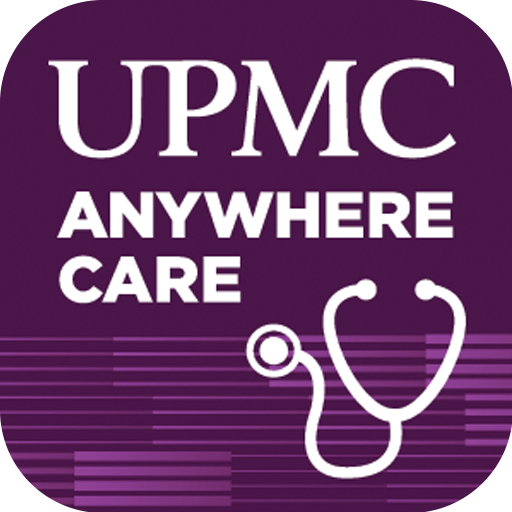pamperedchef
Play on PC with BlueStacks – the Android Gaming Platform, trusted by 500M+ gamers.
Page Modified on: September 24, 2019
Play pamperedchef on PC
Stay on top of your business anytime, anywhere. Quickly manage your contacts and calendar, set up Shows, enter orders, and submit Shows. It all syncs automatically to your data on Consultant's Corner*, so you're always up-to-date! Plus, you can view current and upcoming Host & Guest Specials and browse all of our products. You truly can do business wherever you are!
If you're not a Pampered Chef Consultant ®, you can use the app to browse our complete product line. If you'd like to learn more about The Pampered Chef ® products and business opportunity, visit us at www.pamperedchef.com.
*The business management tools in this app are available to Pampered Chef ® Consultants who subscribe to eBizTools™.
Copyright © 2019 The Pampered Chef, Ltd. under license. Patent Pending.
Play pamperedchef on PC. It’s easy to get started.
-
Download and install BlueStacks on your PC
-
Complete Google sign-in to access the Play Store, or do it later
-
Look for pamperedchef in the search bar at the top right corner
-
Click to install pamperedchef from the search results
-
Complete Google sign-in (if you skipped step 2) to install pamperedchef
-
Click the pamperedchef icon on the home screen to start playing