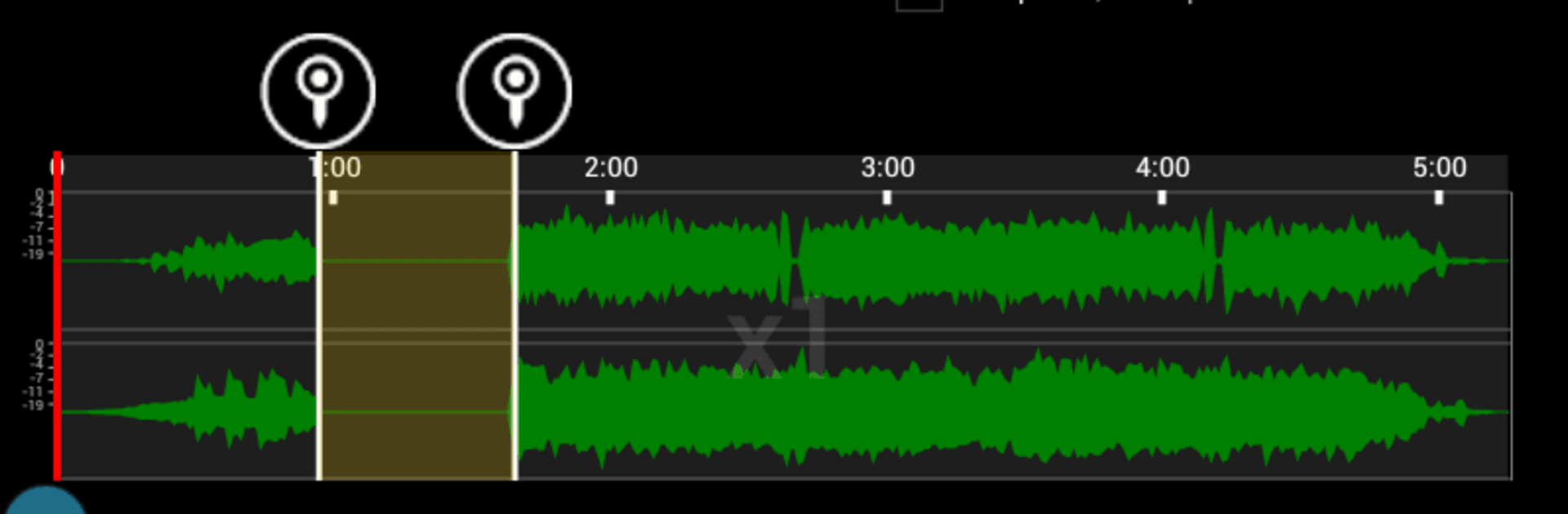
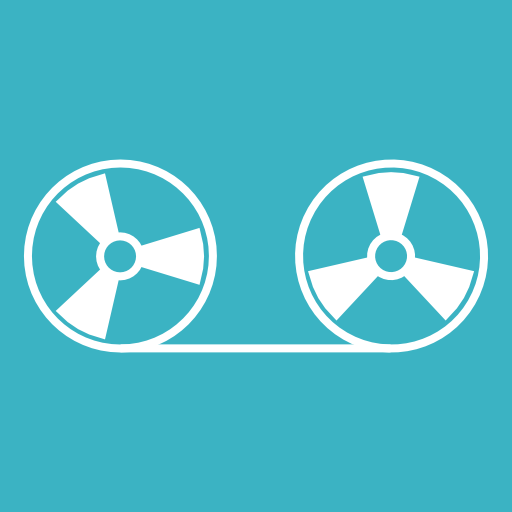
Lexis Audio Editor
Spiele auf dem PC mit BlueStacks - der Android-Gaming-Plattform, der über 500 Millionen Spieler vertrauen.
Seite geändert am: 26.10.2024
Run Lexis Audio Editor on PC or Mac
Upgrade your experience. Try Lexis Audio Editor, the fantastic Tools app from pamsys, from the comfort of your laptop, PC, or Mac, only on BlueStacks.
About the App
Ever wanted to create or tweak your own audio files just like that? Lexis Audio Editor by pamsys lets you do just that—effortlessly! Dive into this neat Tools app where you can record fresh audio or fine-tune existing files, and then save them in a variety of formats. Even the trial version packs all the punch of the paid one, minus mp3 saving.
App Features
-
Recorder and Player
Record high-quality sound and play it right back. It’s that simple. -
Cut, Copy, and Paste
Need to cut out a snippet or mix parts together? No sweat! -
Edit Audio with Ease
Insert silence, trim clips, and apply cool effects like fade in/out. -
Advanced Tools
Normalize your audio, reduce noise, and use a 10-band equalizer for that perfect sound. -
Flexible Audio Formats
Save in mp3, wav, flac, and more. Video import too!
Consider using BlueStacks for a smooth experience on PC.
BlueStacks gives you the much-needed freedom to experience your favorite apps on a bigger screen. Get it now.
Spiele Lexis Audio Editor auf dem PC. Der Einstieg ist einfach.
-
Lade BlueStacks herunter und installiere es auf deinem PC
-
Schließe die Google-Anmeldung ab, um auf den Play Store zuzugreifen, oder mache es später
-
Suche in der Suchleiste oben rechts nach Lexis Audio Editor
-
Klicke hier, um Lexis Audio Editor aus den Suchergebnissen zu installieren
-
Schließe die Google-Anmeldung ab (wenn du Schritt 2 übersprungen hast), um Lexis Audio Editor zu installieren.
-
Klicke auf dem Startbildschirm auf das Lexis Audio Editor Symbol, um mit dem Spielen zu beginnen



