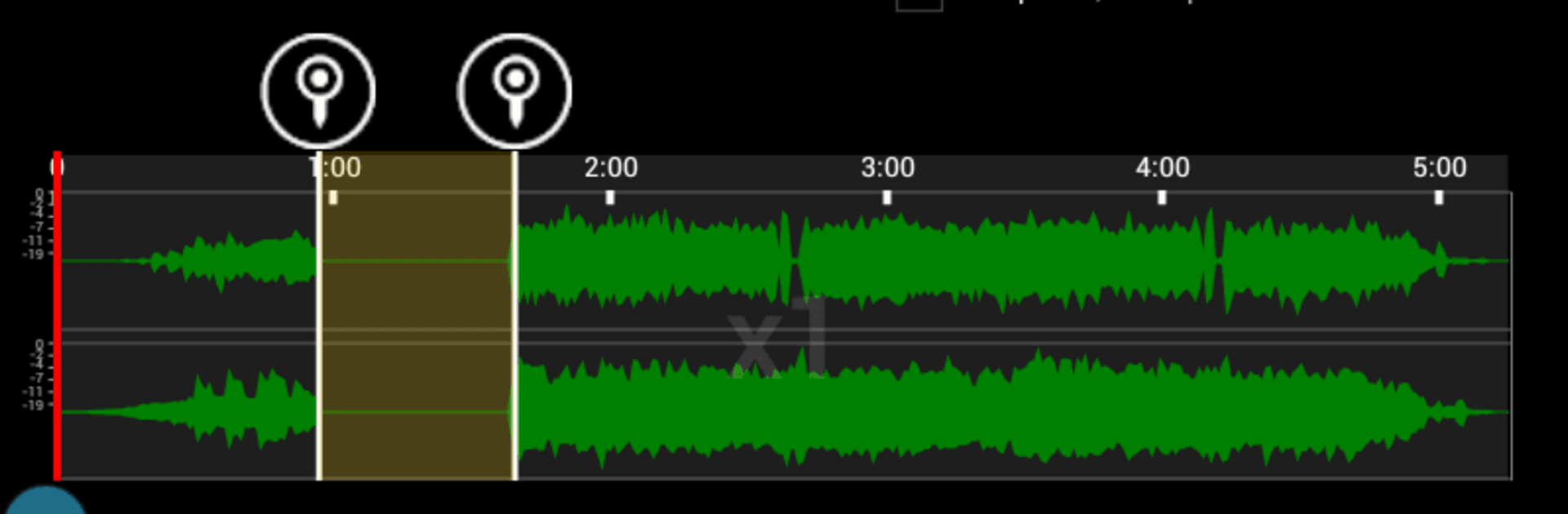
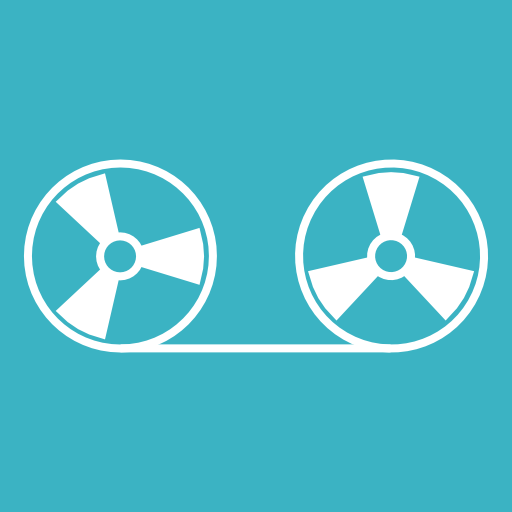
Lexis Audio Editor
在電腦上使用BlueStacks –受到5億以上的遊戲玩家所信任的Android遊戲平台。
Run Lexis Audio Editor on PC or Mac
Upgrade your experience. Try Lexis Audio Editor, the fantastic Tools app from pamsys, from the comfort of your laptop, PC, or Mac, only on BlueStacks.
About the App
Ever wanted to create or tweak your own audio files just like that? Lexis Audio Editor by pamsys lets you do just that—effortlessly! Dive into this neat Tools app where you can record fresh audio or fine-tune existing files, and then save them in a variety of formats. Even the trial version packs all the punch of the paid one, minus mp3 saving.
App Features
-
Recorder and Player
Record high-quality sound and play it right back. It’s that simple. -
Cut, Copy, and Paste
Need to cut out a snippet or mix parts together? No sweat! -
Edit Audio with Ease
Insert silence, trim clips, and apply cool effects like fade in/out. -
Advanced Tools
Normalize your audio, reduce noise, and use a 10-band equalizer for that perfect sound. -
Flexible Audio Formats
Save in mp3, wav, flac, and more. Video import too!
Consider using BlueStacks for a smooth experience on PC.
BlueStacks gives you the much-needed freedom to experience your favorite apps on a bigger screen. Get it now.
在電腦上遊玩Lexis Audio Editor . 輕易上手.
-
在您的電腦上下載並安裝BlueStacks
-
完成Google登入後即可訪問Play商店,或等你需要訪問Play商店十再登入
-
在右上角的搜索欄中尋找 Lexis Audio Editor
-
點擊以從搜索結果中安裝 Lexis Audio Editor
-
完成Google登入(如果您跳過了步驟2),以安裝 Lexis Audio Editor
-
在首頁畫面中點擊 Lexis Audio Editor 圖標來啟動遊戲



