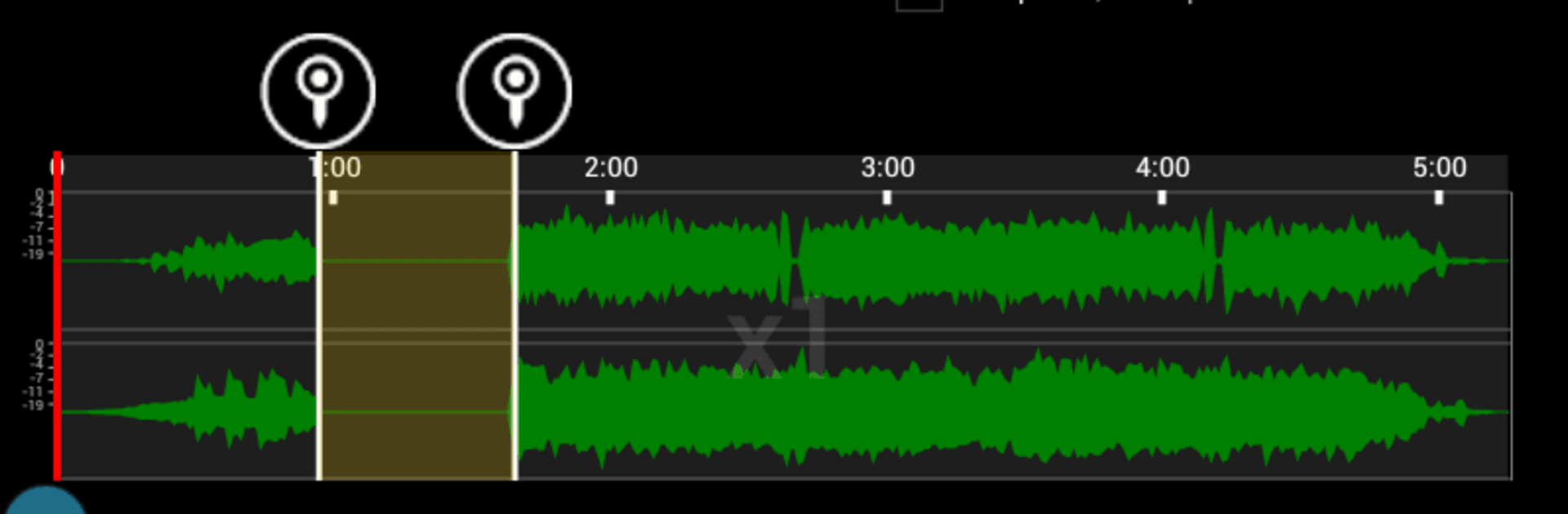
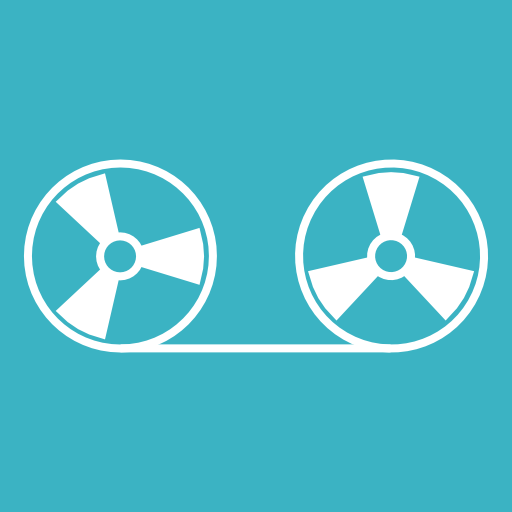
Lexis Audio Editor
Chơi trên PC với BlueStacks - Nền tảng chơi game Android, được hơn 500 triệu game thủ tin tưởng.
Trang đã được sửa đổi vào: 26 thg 10, 2024
Run Lexis Audio Editor on PC or Mac
Upgrade your experience. Try Lexis Audio Editor, the fantastic Tools app from pamsys, from the comfort of your laptop, PC, or Mac, only on BlueStacks.
About the App
Ever wanted to create or tweak your own audio files just like that? Lexis Audio Editor by pamsys lets you do just that—effortlessly! Dive into this neat Tools app where you can record fresh audio or fine-tune existing files, and then save them in a variety of formats. Even the trial version packs all the punch of the paid one, minus mp3 saving.
App Features
-
Recorder and Player
Record high-quality sound and play it right back. It’s that simple. -
Cut, Copy, and Paste
Need to cut out a snippet or mix parts together? No sweat! -
Edit Audio with Ease
Insert silence, trim clips, and apply cool effects like fade in/out. -
Advanced Tools
Normalize your audio, reduce noise, and use a 10-band equalizer for that perfect sound. -
Flexible Audio Formats
Save in mp3, wav, flac, and more. Video import too!
Consider using BlueStacks for a smooth experience on PC.
BlueStacks gives you the much-needed freedom to experience your favorite apps on a bigger screen. Get it now.
Chơi Lexis Audio Editor trên PC. Rất dễ để bắt đầu
-
Tải và cài đặt BlueStacks trên máy của bạn
-
Hoàn tất đăng nhập vào Google để đến PlayStore, hoặc thực hiện sau
-
Tìm Lexis Audio Editor trên thanh tìm kiếm ở góc phải màn hình
-
Nhấn vào để cài đặt Lexis Audio Editor trong danh sách kết quả tìm kiếm
-
Hoàn tất đăng nhập Google (nếu bạn chưa làm bước 2) để cài đặt Lexis Audio Editor
-
Nhấn vào icon Lexis Audio Editor tại màn hình chính để bắt đầu chơi



