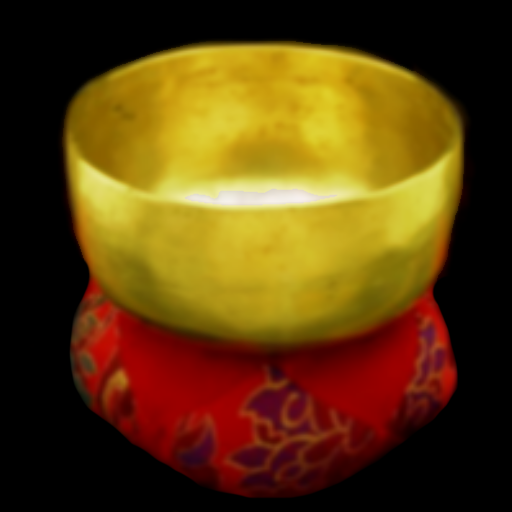Meditate ॐ OM Pro
Spiele auf dem PC mit BlueStacks - der Android-Gaming-Plattform, der über 500 Millionen Spieler vertrauen.
Seite geändert am: 27. Januar 2019
Play Meditate ॐ OM Pro on PC
Extra Features in Pro (compared to Free version):
- Add or record your own mantras
- Edit individual mantras including pre-installed ones
- Configure alarms for waking up
- Optional status bar notification
Your settings can be automatically imported if you are migrating from a free version.
The number of chants to play, bell sound periodicity, pause between chants and several other parameters can be specified for each mantra. You could set a sleep timer for the application to auto exit after a specified time. You may also set it to auto play the next track after a certain number of chants. You can save your own description about the mantra such as the wordings for easy reference.
To help you have a quick start, it comes pre-installed with several powerful OM mantras from Hinduism and Buddhism. The wordings and meanings of all these mantras are provided for your easy reference. You may change the tracks or pictures associated with these and revert back any time. Basc meditation instructions are provided as well, if you are new to meditation.
Om is regarded as the eternal sound. It is the sound which is there in the universe all the time. It is said to be the only sound you would hear when you go into deep meditation. These time-tested Vedic Om (AUM) mantras will relax your mind and body and uplift your soul.
Happy Meditation.
Spiele Meditate ॐ OM Pro auf dem PC. Der Einstieg ist einfach.
-
Lade BlueStacks herunter und installiere es auf deinem PC
-
Schließe die Google-Anmeldung ab, um auf den Play Store zuzugreifen, oder mache es später
-
Suche in der Suchleiste oben rechts nach Meditate ॐ OM Pro
-
Klicke hier, um Meditate ॐ OM Pro aus den Suchergebnissen zu installieren
-
Schließe die Google-Anmeldung ab (wenn du Schritt 2 übersprungen hast), um Meditate ॐ OM Pro zu installieren.
-
Klicke auf dem Startbildschirm auf das Meditate ॐ OM Pro Symbol, um mit dem Spielen zu beginnen