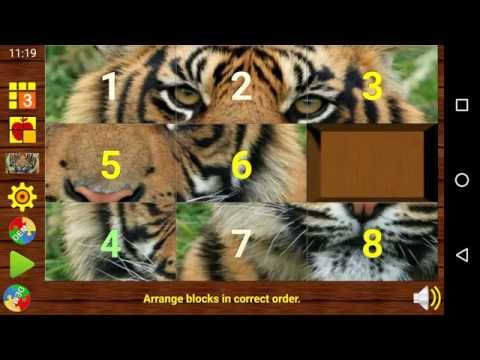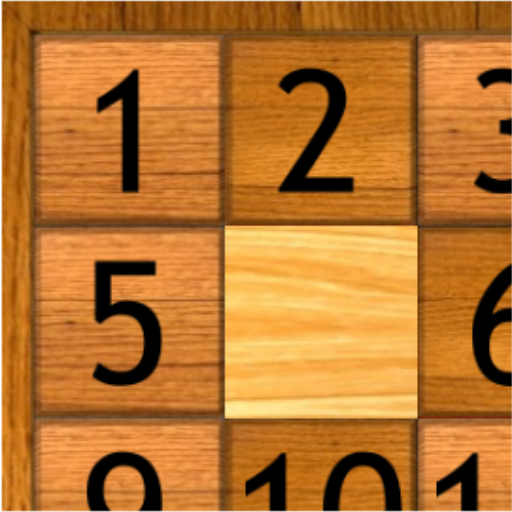Das 15-Puzzle/ Fünfzehnerspiel
Spiele auf dem PC mit BlueStacks - der Android-Gaming-Plattform, der über 500 Millionen Spieler vertrauen.
Seite geändert am: 29. Dezember 2019
Play SLIDE PUZZLE on PC
A slide puzzle is one were the aim is to sort the given pieces, using a blank slot for movement. A detailed demo of how to solve the puzzle is provided.
The complexity increases as you play. For example, you could easily create a series of slide puzzles with your childs favorite cartoon characters, super heroes or animals. For yourself, you could try a few wallpapers of landscapes or celebrities. Good candidate pictures for higher grid sizes, ideally should not have large areas that look the same. You could still use any photo, thanks to the optional number labeling of the photos.
Other features:
★ 8 (3x3), 15 (4x4), 24 (5x5), 35 (6x6) and 48 (7x7) block boards
★ Supports Numbers, Alphabet, Photos, Colors and Shapes
★ Pick photos from anywhere including the Web & camera
★ Multiple screen layouts and themes
★ Scoreboard and resume after exit features
★ Guaranteed solution for all puzzles
★ Supports multi-block, touch moves
★ Allows changing mode during a game (eg. alphabet to number)
★ Lightweight & supports SD Card install
★ Minimal device permissions
Slider puzzles help to improve the thinking power, agility, hand-eye coordination and patience.
Spiele Das 15-Puzzle/ Fünfzehnerspiel auf dem PC. Der Einstieg ist einfach.
-
Lade BlueStacks herunter und installiere es auf deinem PC
-
Schließe die Google-Anmeldung ab, um auf den Play Store zuzugreifen, oder mache es später
-
Suche in der Suchleiste oben rechts nach Das 15-Puzzle/ Fünfzehnerspiel
-
Klicke hier, um Das 15-Puzzle/ Fünfzehnerspiel aus den Suchergebnissen zu installieren
-
Schließe die Google-Anmeldung ab (wenn du Schritt 2 übersprungen hast), um Das 15-Puzzle/ Fünfzehnerspiel zu installieren.
-
Klicke auf dem Startbildschirm auf das Das 15-Puzzle/ Fünfzehnerspiel Symbol, um mit dem Spielen zu beginnen