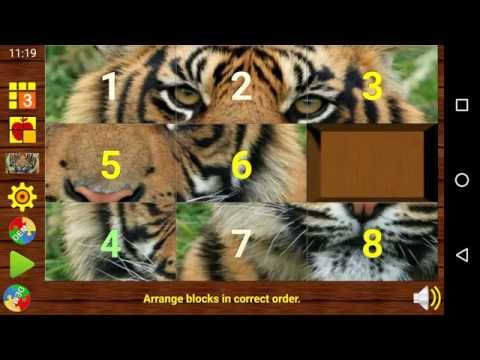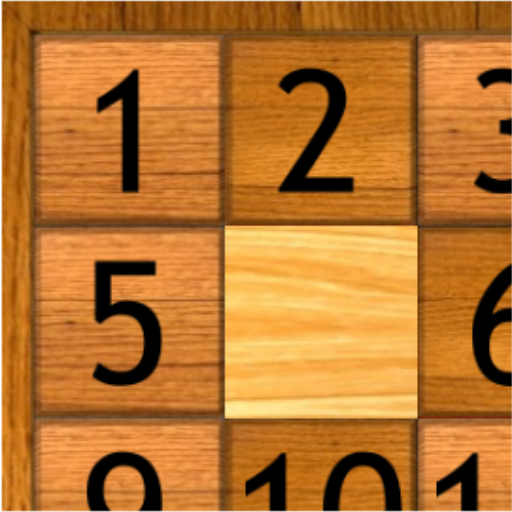SLIDE PUZZLE
Gioca su PC con BlueStacks: la piattaforma di gioco Android, considerata affidabile da oltre 500 milioni di giocatori.
Pagina modificata il: 29 dicembre 2019
Play SLIDE PUZZLE on PC
A slide puzzle is one were the aim is to sort the given pieces, using a blank slot for movement. A detailed demo of how to solve the puzzle is provided.
The complexity increases as you play. For example, you could easily create a series of slide puzzles with your childs favorite cartoon characters, super heroes or animals. For yourself, you could try a few wallpapers of landscapes or celebrities. Good candidate pictures for higher grid sizes, ideally should not have large areas that look the same. You could still use any photo, thanks to the optional number labeling of the photos.
Other features:
★ 8 (3x3), 15 (4x4), 24 (5x5), 35 (6x6) and 48 (7x7) block boards
★ Supports Numbers, Alphabet, Photos, Colors and Shapes
★ Pick photos from anywhere including the Web & camera
★ Multiple screen layouts and themes
★ Scoreboard and resume after exit features
★ Guaranteed solution for all puzzles
★ Supports multi-block, touch moves
★ Allows changing mode during a game (eg. alphabet to number)
★ Lightweight & supports SD Card install
★ Minimal device permissions
Slider puzzles help to improve the thinking power, agility, hand-eye coordination and patience.
Gioca SLIDE PUZZLE su PC. È facile iniziare.
-
Scarica e installa BlueStacks sul tuo PC
-
Completa l'accesso a Google per accedere al Play Store o eseguilo in un secondo momento
-
Cerca SLIDE PUZZLE nella barra di ricerca nell'angolo in alto a destra
-
Fai clic per installare SLIDE PUZZLE dai risultati della ricerca
-
Completa l'accesso a Google (se hai saltato il passaggio 2) per installare SLIDE PUZZLE
-
Fai clic sull'icona SLIDE PUZZLE nella schermata principale per iniziare a giocare