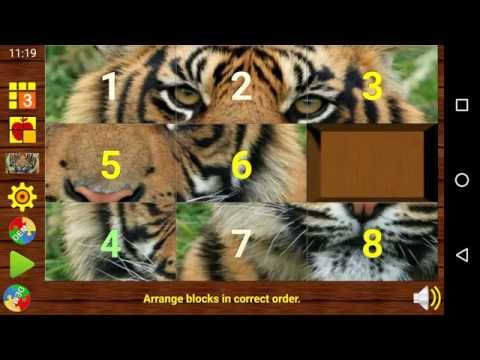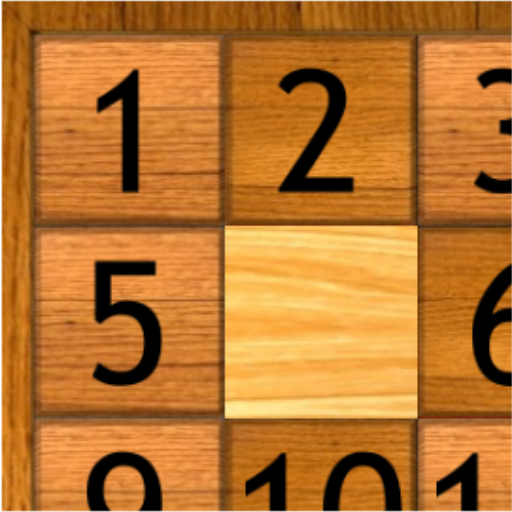滑塊類遊戲
Puzzle | PANAGOLA
在電腦上使用BlueStacks –受到5億以上的遊戲玩家所信任的Android遊戲平台。
Play SLIDE PUZZLE on PC
Make your own customized slide puzzle with letters, numbers, colors, shapes and photos. You can use custom pictures from your phone/tablet, use the camera, or fetch any photo from the Internet. With an internal library of photos, you can store youir own photos as favorites. A few photo samples are included for you to start playing immediately.
A slide puzzle is one were the aim is to sort the given pieces, using a blank slot for movement. A detailed demo of how to solve the puzzle is provided.
The complexity increases as you play. For example, you could easily create a series of slide puzzles with your childs favorite cartoon characters, super heroes or animals. For yourself, you could try a few wallpapers of landscapes or celebrities. Good candidate pictures for higher grid sizes, ideally should not have large areas that look the same. You could still use any photo, thanks to the optional number labeling of the photos.
Other features:
★ 8 (3x3), 15 (4x4), 24 (5x5), 35 (6x6) and 48 (7x7) block boards
★ Supports Numbers, Alphabet, Photos, Colors and Shapes
★ Pick photos from anywhere including the Web & camera
★ Multiple screen layouts and themes
★ Scoreboard and resume after exit features
★ Guaranteed solution for all puzzles
★ Supports multi-block, touch moves
★ Allows changing mode during a game (eg. alphabet to number)
★ Lightweight & supports SD Card install
★ Minimal device permissions
Slider puzzles help to improve the thinking power, agility, hand-eye coordination and patience.
A slide puzzle is one were the aim is to sort the given pieces, using a blank slot for movement. A detailed demo of how to solve the puzzle is provided.
The complexity increases as you play. For example, you could easily create a series of slide puzzles with your childs favorite cartoon characters, super heroes or animals. For yourself, you could try a few wallpapers of landscapes or celebrities. Good candidate pictures for higher grid sizes, ideally should not have large areas that look the same. You could still use any photo, thanks to the optional number labeling of the photos.
Other features:
★ 8 (3x3), 15 (4x4), 24 (5x5), 35 (6x6) and 48 (7x7) block boards
★ Supports Numbers, Alphabet, Photos, Colors and Shapes
★ Pick photos from anywhere including the Web & camera
★ Multiple screen layouts and themes
★ Scoreboard and resume after exit features
★ Guaranteed solution for all puzzles
★ Supports multi-block, touch moves
★ Allows changing mode during a game (eg. alphabet to number)
★ Lightweight & supports SD Card install
★ Minimal device permissions
Slider puzzles help to improve the thinking power, agility, hand-eye coordination and patience.
在電腦上遊玩滑塊類遊戲 . 輕易上手.
-
在您的電腦上下載並安裝BlueStacks
-
完成Google登入後即可訪問Play商店,或等你需要訪問Play商店十再登入
-
在右上角的搜索欄中尋找 滑塊類遊戲
-
點擊以從搜索結果中安裝 滑塊類遊戲
-
完成Google登入(如果您跳過了步驟2),以安裝 滑塊類遊戲
-
在首頁畫面中點擊 滑塊類遊戲 圖標來啟動遊戲