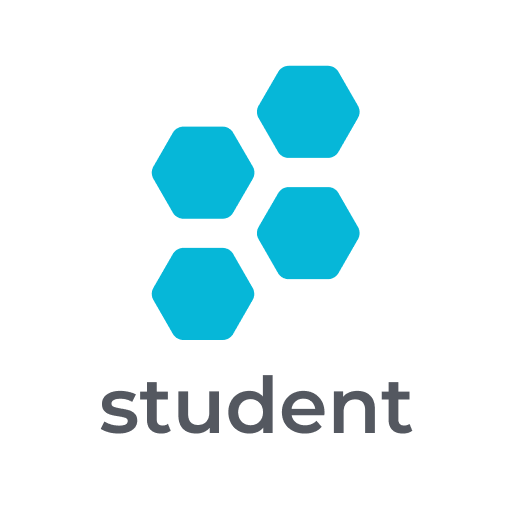Nearpod
العب على الكمبيوتر الشخصي مع BlueStacks - نظام أندرويد للألعاب ، موثوق به من قبل أكثر من 500 مليون لاعب.
تم تعديل الصفحة في: 9 نوفمبر 2018
Play Nearpod on PC
How Nearpod works:
1. Students join synchronous learning experiences led by their teachers or learn at their own pace.
2. Learning experiences are created by teachers or selected from a catalogue of over 6,500 experiences found in the Nearpod lesson library.
3. Students contribute instantaneous feedback through assessment features such as quizzes, open-ended questions, polls, drawing tools, and more.
4. Students are introduced to content through dynamic multimedia that includes VR Field trips, 3D objects, PhET simulations, BBC videos, Microsoft Sways and more.
العب Nearpod على جهاز الكمبيوتر. من السهل البدء.
-
قم بتنزيل BlueStacks وتثبيته على جهاز الكمبيوتر الخاص بك
-
أكمل تسجيل الدخول إلى Google للوصول إلى متجر Play ، أو قم بذلك لاحقًا
-
ابحث عن Nearpod في شريط البحث أعلى الزاوية اليمنى
-
انقر لتثبيت Nearpod من نتائج البحث
-
أكمل تسجيل الدخول إلى Google (إذا تخطيت الخطوة 2) لتثبيت Nearpod
-
انقر على أيقونة Nearpod على الشاشة الرئيسية لبدء اللعب