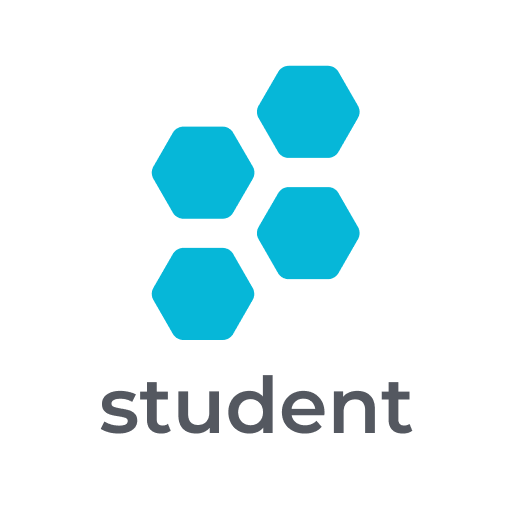Nearpod
Educational | Nearpod Inc.
5억명 이상의 게이머가 신뢰하는 안드로이드 게임 플랫폼 BlueStacks으로 PC에서 플레이하세요.
Play Nearpod on PC
Nearpod is an award-winning instructional software that engages students with interactive learning experiences. With Nearpod, students have the ability to participate in lessons that contain virtual reality, 3D objects, PhET simulations and so much more. Interactive software features empower student voice through activities like open ended questions, polls, quizzes, collaborative boards and more! Students will learn while having fun.
How Nearpod works:
1. Students join synchronous learning experiences led by their teachers or learn at their own pace.
2. Learning experiences are created by teachers or selected from a catalogue of over 6,500 experiences found in the Nearpod lesson library.
3. Students contribute instantaneous feedback through assessment features such as quizzes, open-ended questions, polls, drawing tools, and more.
4. Students are introduced to content through dynamic multimedia that includes VR Field trips, 3D objects, PhET simulations, BBC videos, Microsoft Sways and more.
How Nearpod works:
1. Students join synchronous learning experiences led by their teachers or learn at their own pace.
2. Learning experiences are created by teachers or selected from a catalogue of over 6,500 experiences found in the Nearpod lesson library.
3. Students contribute instantaneous feedback through assessment features such as quizzes, open-ended questions, polls, drawing tools, and more.
4. Students are introduced to content through dynamic multimedia that includes VR Field trips, 3D objects, PhET simulations, BBC videos, Microsoft Sways and more.
PC에서 Nearpod 플레이해보세요.
-
BlueStacks 다운로드하고 설치
-
Google Play 스토어에 로그인 하기(나중에 진행가능)
-
오른쪽 상단 코너에 Nearpod 검색
-
검색 결과 중 Nearpod 선택하여 설치
-
구글 로그인 진행(만약 2단계를 지나갔을 경우) 후 Nearpod 설치
-
메인 홈화면에서 Nearpod 선택하여 실행