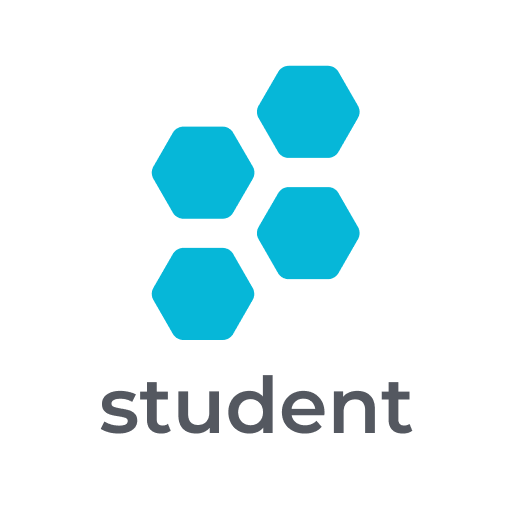Nearpod
เล่นบน PC ผ่าน BlueStacks - Android Gaming Platform ที่ได้รับความไว้วางใจจากเกมเมอร์ 500 ล้านคนทั่วโลก
Page Modified on: 9 พฤศจิกายน 2561
Play Nearpod on PC
How Nearpod works:
1. Students join synchronous learning experiences led by their teachers or learn at their own pace.
2. Learning experiences are created by teachers or selected from a catalogue of over 6,500 experiences found in the Nearpod lesson library.
3. Students contribute instantaneous feedback through assessment features such as quizzes, open-ended questions, polls, drawing tools, and more.
4. Students are introduced to content through dynamic multimedia that includes VR Field trips, 3D objects, PhET simulations, BBC videos, Microsoft Sways and more.
เล่น Nearpod บน PC ได้ง่ายกว่า
-
ดาวน์โหลดและติดตั้ง BlueStacks บน PC ของคุณ
-
ลงชื่อเข้าใช้แอคเคาท์ Google เพื่อเข้าสู่ Play Store หรือทำในภายหลัง
-
ค้นหา Nearpod ในช่องค้นหาด้านขวาบนของโปรแกรม
-
คลิกเพื่อติดตั้ง Nearpod จากผลการค้นหา
-
ลงชื่อเข้าใช้บัญชี Google Account (หากยังไม่ได้ทำในขั้นที่ 2) เพื่อติดตั้ง Nearpod
-
คลิกที่ไอคอน Nearpod ในหน้าจอเพื่อเริ่มเล่น