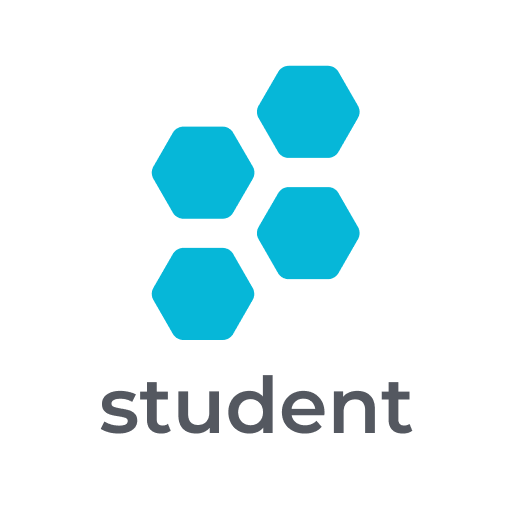Nearpod
Educational | Nearpod Inc.
在電腦上使用BlueStacks –受到5億以上的遊戲玩家所信任的Android遊戲平台。
Play Nearpod on PC
Nearpod is an award-winning instructional software that engages students with interactive learning experiences. With Nearpod, students have the ability to participate in lessons that contain virtual reality, 3D objects, PhET simulations and so much more. Interactive software features empower student voice through activities like open ended questions, polls, quizzes, collaborative boards and more! Students will learn while having fun.
How Nearpod works:
1. Students join synchronous learning experiences led by their teachers or learn at their own pace.
2. Learning experiences are created by teachers or selected from a catalogue of over 6,500 experiences found in the Nearpod lesson library.
3. Students contribute instantaneous feedback through assessment features such as quizzes, open-ended questions, polls, drawing tools, and more.
4. Students are introduced to content through dynamic multimedia that includes VR Field trips, 3D objects, PhET simulations, BBC videos, Microsoft Sways and more.
How Nearpod works:
1. Students join synchronous learning experiences led by their teachers or learn at their own pace.
2. Learning experiences are created by teachers or selected from a catalogue of over 6,500 experiences found in the Nearpod lesson library.
3. Students contribute instantaneous feedback through assessment features such as quizzes, open-ended questions, polls, drawing tools, and more.
4. Students are introduced to content through dynamic multimedia that includes VR Field trips, 3D objects, PhET simulations, BBC videos, Microsoft Sways and more.
在電腦上遊玩Nearpod . 輕易上手.
-
在您的電腦上下載並安裝BlueStacks
-
完成Google登入後即可訪問Play商店,或等你需要訪問Play商店十再登入
-
在右上角的搜索欄中尋找 Nearpod
-
點擊以從搜索結果中安裝 Nearpod
-
完成Google登入(如果您跳過了步驟2),以安裝 Nearpod
-
在首頁畫面中點擊 Nearpod 圖標來啟動遊戲