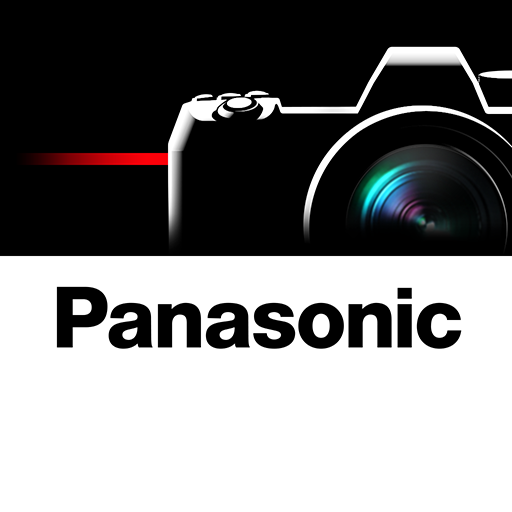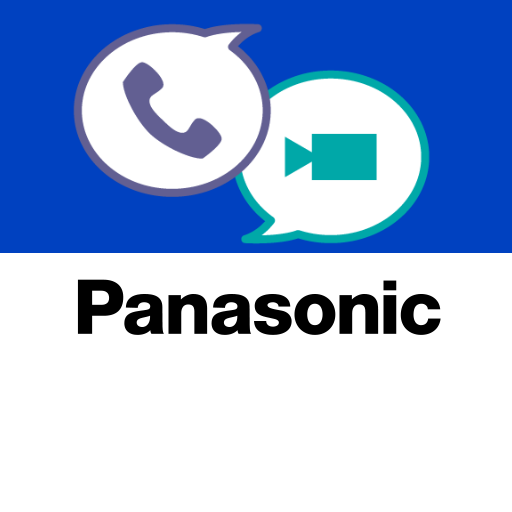
Panasonic MobileSoftphone
公司 | Panasonic Corporation
在電腦上使用BlueStacks –受到5億以上的遊戲玩家所信任的Android遊戲平台。
Play Panasonic MobileSoftphone on PC
Panasonic MobileSoftphone is a Panasonic PBX dedicated SIP based softphone application that can work as a PBX extension supporting basic voice and video call functions.
Supported Panasonic PBX:
KX-NSX1000/2000 (Version 3.0 or later)
KX-NS300/500/700/1000 (Version 5.0 or later)
KX-HTS32/824 (Version 1.9 or later)
NOTES:
- Panasonic MobileSoftphone is a client application and is not a VoIP service.
- You must use this application with Panasonic PBX listed above.
- Some mobile network operators may prohibit or restrict the VoIP over their data network or impose additional fees and/or charges when using VoIP over their network.
Please ask your mobile network operator before using this application.
- Phone book data and Setting data of previous version(V1/V2) is not transferred to new version (V3) automatically.
Accordingly please implement the following measures.
1. Re-register the data of Mobile Softphone settings by manual.
2. Regarding phonebook data of the Mobile Softphone:
V1 User: Please register those data again by manual.
V2 User: Please transfer those data by using export / import function.
- Please uninstall old version application (Mobile Softphone V1/V2).
Because if you use old version (Mobile Softphone V1/V2) and new version (Mobile Softphone V3) at the same time, the behavior may be unstable.
Supported Panasonic PBX:
KX-NSX1000/2000 (Version 3.0 or later)
KX-NS300/500/700/1000 (Version 5.0 or later)
KX-HTS32/824 (Version 1.9 or later)
NOTES:
- Panasonic MobileSoftphone is a client application and is not a VoIP service.
- You must use this application with Panasonic PBX listed above.
- Some mobile network operators may prohibit or restrict the VoIP over their data network or impose additional fees and/or charges when using VoIP over their network.
Please ask your mobile network operator before using this application.
- Phone book data and Setting data of previous version(V1/V2) is not transferred to new version (V3) automatically.
Accordingly please implement the following measures.
1. Re-register the data of Mobile Softphone settings by manual.
2. Regarding phonebook data of the Mobile Softphone:
V1 User: Please register those data again by manual.
V2 User: Please transfer those data by using export / import function.
- Please uninstall old version application (Mobile Softphone V1/V2).
Because if you use old version (Mobile Softphone V1/V2) and new version (Mobile Softphone V3) at the same time, the behavior may be unstable.
在電腦上遊玩Panasonic MobileSoftphone . 輕易上手.
-
在您的電腦上下載並安裝BlueStacks
-
完成Google登入後即可訪問Play商店,或等你需要訪問Play商店十再登入
-
在右上角的搜索欄中尋找 Panasonic MobileSoftphone
-
點擊以從搜索結果中安裝 Panasonic MobileSoftphone
-
完成Google登入(如果您跳過了步驟2),以安裝 Panasonic MobileSoftphone
-
在首頁畫面中點擊 Panasonic MobileSoftphone 圖標來啟動遊戲