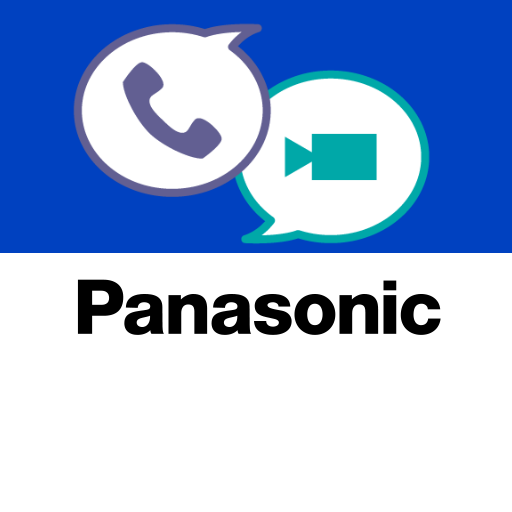Panasonic MAX Juke
娱乐 | Panasonic Corporation
在電腦上使用BlueStacks –受到5億以上的遊戲玩家所信任的Android遊戲平台。
Play Panasonic MAX Juke on PC
Never thought of being a cool DJ hosting your own party?
Panasonic MAX Juke App will take you to the next level of party with Panasonic compatible mini system.
Bring your friends over and experience new party excitement.
[Main features]
1. Music Player
- Play songs on your smart devices via bluetooth.
2. Jukebox Request
- Request and play songs from the internal or USB memory on mini system.
- Share same request playlist with your friends at the same time.
3. Karaoke Effect
- Adjust your Karaoke Effect setting.
4. DJ Effect
- Adjust your DJ Effect setting.
5. DJ Sampling Maker
- Record and register your favorite DJ sample sounds on product.
* Sample sounds can be operated on product.
* 12 sample sounds are pre-installed.
6. Remote Control
- Handy remote control function for compatible mini system.
7. DJ Illumination
- Adjust product illumination from color palette.
8. YouTube
- Enjoy Youtube sound on mini system.
9. Battery Level
- Show current battery level of main unit.
10. Bluetooth connection with NFC (Near Field Communication ).
[Attention]
*1 In order to stream a music on the device by Bluetooth, the device first needs to be paired.
*2 NFC(Near Field Communication) is only available on certain Android devices.
*3 Some features may not be supported depending on the model you purchased.
For information on using this app, compatible models and feature or any trouble about this app, please visit the following support page.
http://panasonic.jp/support/global/cs/audio/app/max_juke/android/index.html
Please understand that we will not be able to contact you directly even if you use the “Email Developer” link.
Panasonic MAX Juke App will take you to the next level of party with Panasonic compatible mini system.
Bring your friends over and experience new party excitement.
[Main features]
1. Music Player
- Play songs on your smart devices via bluetooth.
2. Jukebox Request
- Request and play songs from the internal or USB memory on mini system.
- Share same request playlist with your friends at the same time.
3. Karaoke Effect
- Adjust your Karaoke Effect setting.
4. DJ Effect
- Adjust your DJ Effect setting.
5. DJ Sampling Maker
- Record and register your favorite DJ sample sounds on product.
* Sample sounds can be operated on product.
* 12 sample sounds are pre-installed.
6. Remote Control
- Handy remote control function for compatible mini system.
7. DJ Illumination
- Adjust product illumination from color palette.
8. YouTube
- Enjoy Youtube sound on mini system.
9. Battery Level
- Show current battery level of main unit.
10. Bluetooth connection with NFC (Near Field Communication ).
[Attention]
*1 In order to stream a music on the device by Bluetooth, the device first needs to be paired.
*2 NFC(Near Field Communication) is only available on certain Android devices.
*3 Some features may not be supported depending on the model you purchased.
For information on using this app, compatible models and feature or any trouble about this app, please visit the following support page.
http://panasonic.jp/support/global/cs/audio/app/max_juke/android/index.html
Please understand that we will not be able to contact you directly even if you use the “Email Developer” link.
在電腦上遊玩Panasonic MAX Juke . 輕易上手.
-
在您的電腦上下載並安裝BlueStacks
-
完成Google登入後即可訪問Play商店,或等你需要訪問Play商店十再登入
-
在右上角的搜索欄中尋找 Panasonic MAX Juke
-
點擊以從搜索結果中安裝 Panasonic MAX Juke
-
完成Google登入(如果您跳過了步驟2),以安裝 Panasonic MAX Juke
-
在首頁畫面中點擊 Panasonic MAX Juke 圖標來啟動遊戲