
このページには広告が含まれます
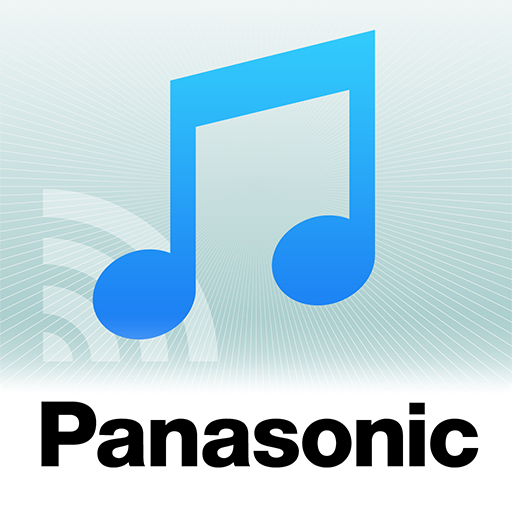
Panasonic Music Streaming
エンタメ | Panasonic Corporation
BlueStacksを使ってPCでプレイ - 5憶以上のユーザーが愛用している高機能Androidゲーミングプラットフォーム
Play Panasonic Music Streaming on PC
Bluetooth/DLNA/Qualcomm AllPlay are all supported by this one application.
Music stored on the DLNA server that supports either Bluetooth or DLNA can be wirelessly transmitted to your Audio product that also supports either of the 3 streaming technologies *1
You can use this feature soon by installing to your Android device.
Moreover NFC is supported by Panasonic Music Streaming App. You can connect to the Panasonic NFC compatible product by Bluetooth with one touch by installing to your Android device. *2
Supported devices are as follows.
[Supported devices]
Bluetooth supported audio device
DLNA supported audio device
Qualcomm AllPlay supported audio device
(Attention)
*1 In order to select Bluetooth, the devices first need to paired.
*2 NFC is available only with NFC compatible Android device.
For information on using this app, compatible models and feature or any trouble about this app, please visit the following support page.
http://panasonic.jp/support/audio/app/music_streaming/android/index.html
Please understand that we will not be able to contact you directly even if you use the “Email Developer” link.
Music stored on the DLNA server that supports either Bluetooth or DLNA can be wirelessly transmitted to your Audio product that also supports either of the 3 streaming technologies *1
You can use this feature soon by installing to your Android device.
Moreover NFC is supported by Panasonic Music Streaming App. You can connect to the Panasonic NFC compatible product by Bluetooth with one touch by installing to your Android device. *2
Supported devices are as follows.
[Supported devices]
Bluetooth supported audio device
DLNA supported audio device
Qualcomm AllPlay supported audio device
(Attention)
*1 In order to select Bluetooth, the devices first need to paired.
*2 NFC is available only with NFC compatible Android device.
For information on using this app, compatible models and feature or any trouble about this app, please visit the following support page.
http://panasonic.jp/support/audio/app/music_streaming/android/index.html
Please understand that we will not be able to contact you directly even if you use the “Email Developer” link.
Panasonic Music StreamingをPCでプレイ
-
BlueStacksをダウンロードしてPCにインストールします。
-
GoogleにサインインしてGoogle Play ストアにアクセスします。(こちらの操作は後で行っても問題ありません)
-
右上の検索バーにPanasonic Music Streamingを入力して検索します。
-
クリックして検索結果からPanasonic Music Streamingをインストールします。
-
Googleサインインを完了してPanasonic Music Streamingをインストールします。※手順2を飛ばしていた場合
-
ホーム画面にてPanasonic Music Streamingのアイコンをクリックしてアプリを起動します。



