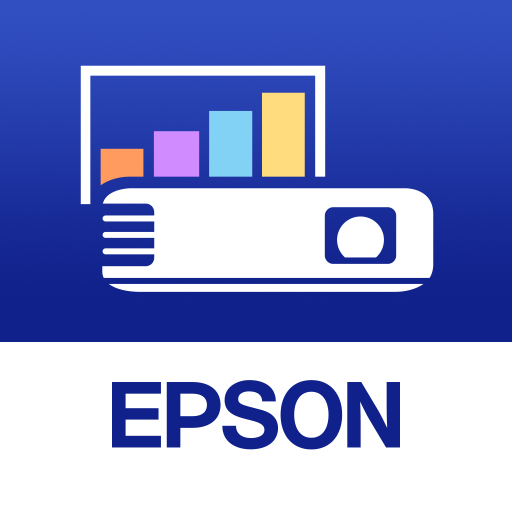Panasonic Wireless Projector
Play on PC with BlueStacks – the Android Gaming Platform, trusted by 500M+ gamers.
Page Modified on: December 19, 2018
Play Panasonic Wireless Projector on PC
(Documents created with PowerPoint/Excel/Word are not supported on Wireless Projector Ver. 2.6.0 or later.)
(Android OS 4.4 are not supported on Wireless Projector Ver. 2.7.0 or later.)
Features
- Easy wireless projection of PDF, JPEG, and PNG files.
- Able to rotate images, flick pages, and zoom in/out.
- One Shot Projection wirelessly sends captured screenshot of the Android device with a special command.
- Multi-live mode allows wireless projection from multiple devices.
- Able to wirelessly project captured images of Android device with Camera function.
- Marker function allows you to draw freehand lines(marker) onto image or document while projecting.
- Supports S-DIRECT and SIMPLE network connection for easy connection with projector.
See the following website for supported projectors and displays.
https://panasonic.net/cns/projector/support/portal/
Requirements
Devices that support Android OS 5/6/7/8/9
Projectable Contents
Screenshot
PDF, JPEG, PNG files
Support pages
Panasonic Wireless Projector for Android
https://panasonic.net/cns/projector/support/portal/
Play Panasonic Wireless Projector on PC. It’s easy to get started.
-
Download and install BlueStacks on your PC
-
Complete Google sign-in to access the Play Store, or do it later
-
Look for Panasonic Wireless Projector in the search bar at the top right corner
-
Click to install Panasonic Wireless Projector from the search results
-
Complete Google sign-in (if you skipped step 2) to install Panasonic Wireless Projector
-
Click the Panasonic Wireless Projector icon on the home screen to start playing