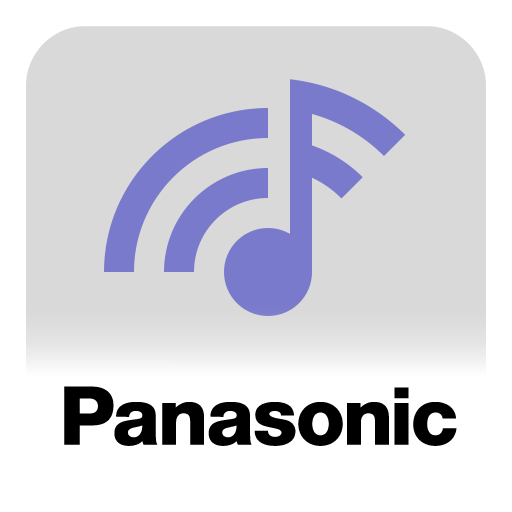Panasonic LUMIX Lab
500M + oyuncunun güvendiği Android Oyun Platformu, BlueStacks ile PC'de oynayın.
Sayfa Değiştirilme tarihi: 24 May 2024
Play Panasonic LUMIX Lab on PC
Connect to your camera and transfer the photos and videos to your mobile device.
You can edit the photos and videos to your favorite color. Editing parameter can be saved as LUT* and used for your next editing.
Transfer the LUT to your camera and take photos and videos reflecting your favorite color expressions.
You can also use LUT created by creators.
Enjoy sharing your photos and videos with your friends, family, and social media!
*A kind of filter or preset that can be applied to photos and videos to change its appearance.
[Compatible models]
S series: DC-S9
[Planned compatible models]
S series: DC-S5M2 / S5M2X
G series: DC-G9M2
[Compatible Operating Systems]
Android 10 - 14
[Notes]
・"Remote Shooting" and "Shutter Remote Control" functions can be used in LUMIX Sync app.
・Be aware that when using the location information recording function, continued use of the GPS function can lead to a dramatic decrease in battery capacity.
・For information on using this app or compatible models, visit the following support page.
https://panasonic.jp/support/global/cs/soft/lumix_lab/en/index.html
・Please understand that we will not be able to contact you directly even if you use the “Email Developer” link.
Panasonic LUMIX Lab oyununu PC'de oyna. Başlamak çok kolay.
-
BlueStacks'i PC'nize İndirin ve Yükleyin
-
Play Store'a erişmek için Google girişi yapın ya da daha sonraya bırakın.
-
Sağ üst köşeye Panasonic LUMIX Lab yazarak arayın.
-
Panasonic LUMIX Lab uygulamasını arama sonuçlarından indirmek için tıklayın.
-
(iEğer Adım 2'yi atladıysanız) Panasonic LUMIX Lab uygulamasını yüklemek için Google'a giriş yapın.
-
Oynatmaya başlatmak için ekrandaki Panasonic LUMIX Lab ikonuna tıklayın.