
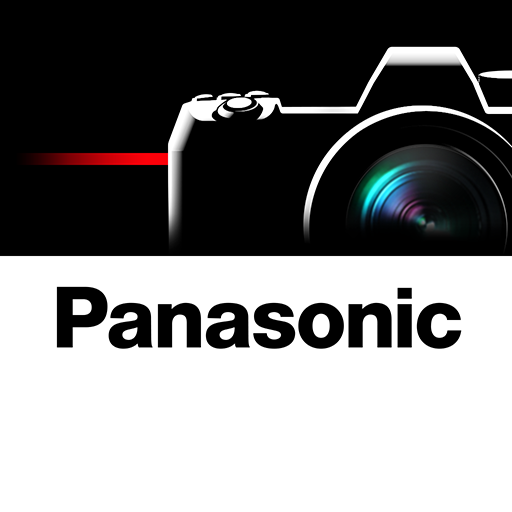
Panasonic LUMIX Sync
摄影 | Panasonic Corporation
在電腦上使用BlueStacks –受到5億以上的遊戲玩家所信任的Android遊戲平台。
Play Panasonic LUMIX Sync on PC
Compatible models
S series: DC-S1 / S1R / S1H
* Remote recording and image transfer functions can be used with DC-GH5 / GH5S / G9.
For using all functions, use Panasonic Image App.
* For models other than the above, use Panasonic Image App.
--
The Panasonic LUMIX Sync application software allows you to operate a Panasonic digital camera supporting Wi-Fi with your smartphone. With it, you can copy images into your smartphone, take pictures from your smartphone by remote control, and do more.
The following major functions are available with this application.
・LUMIX Sync allows you to copy pictures and videos from the digital camera to your smartphone.
・LUMIX Sync allows you to take pictures by remote control, checking the digital camera live view on your smartphone.
・LUMIX Sync allows you to easily register a camera (camera pairing) through guidance.
・LUMIX Sync allows you to easily make a Wi-Fi connection through Bluetooth.
・The photographic location (location information) is automatically recorded to pictures, which is handy for sorting pictures later on.
・LUMIX Sync, which supports 802.11ac Wi-Fi, allows you to copy images at a higher speed through a Wi-Fi router. (*1)
・LUMIX Sync includes """"User Guide"""", which allows you to know more about how to use it.
*1: The Wi-Fi router and smartphone must support 802.11ac.
[Compatible Operating Systems]
Android 5 - 10
[Notes]
・Be aware that when using the location information recording function, continued use of the GPS function can lead to a dramatic decrease in battery capacity.
・For information on using this app or compatible models, visit the following support page.
https://panasonic.jp/support/global/cs/soft/lumix_sync/en/index.html
・Please understand that we will not be able to contact you directly even if you use the “Email Developer” link.
S series: DC-S1 / S1R / S1H
* Remote recording and image transfer functions can be used with DC-GH5 / GH5S / G9.
For using all functions, use Panasonic Image App.
* For models other than the above, use Panasonic Image App.
--
The Panasonic LUMIX Sync application software allows you to operate a Panasonic digital camera supporting Wi-Fi with your smartphone. With it, you can copy images into your smartphone, take pictures from your smartphone by remote control, and do more.
The following major functions are available with this application.
・LUMIX Sync allows you to copy pictures and videos from the digital camera to your smartphone.
・LUMIX Sync allows you to take pictures by remote control, checking the digital camera live view on your smartphone.
・LUMIX Sync allows you to easily register a camera (camera pairing) through guidance.
・LUMIX Sync allows you to easily make a Wi-Fi connection through Bluetooth.
・The photographic location (location information) is automatically recorded to pictures, which is handy for sorting pictures later on.
・LUMIX Sync, which supports 802.11ac Wi-Fi, allows you to copy images at a higher speed through a Wi-Fi router. (*1)
・LUMIX Sync includes """"User Guide"""", which allows you to know more about how to use it.
*1: The Wi-Fi router and smartphone must support 802.11ac.
[Compatible Operating Systems]
Android 5 - 10
[Notes]
・Be aware that when using the location information recording function, continued use of the GPS function can lead to a dramatic decrease in battery capacity.
・For information on using this app or compatible models, visit the following support page.
https://panasonic.jp/support/global/cs/soft/lumix_sync/en/index.html
・Please understand that we will not be able to contact you directly even if you use the “Email Developer” link.
在電腦上遊玩Panasonic LUMIX Sync . 輕易上手.
-
在您的電腦上下載並安裝BlueStacks
-
完成Google登入後即可訪問Play商店,或等你需要訪問Play商店十再登入
-
在右上角的搜索欄中尋找 Panasonic LUMIX Sync
-
點擊以從搜索結果中安裝 Panasonic LUMIX Sync
-
完成Google登入(如果您跳過了步驟2),以安裝 Panasonic LUMIX Sync
-
在首頁畫面中點擊 Panasonic LUMIX Sync 圖標來啟動遊戲



