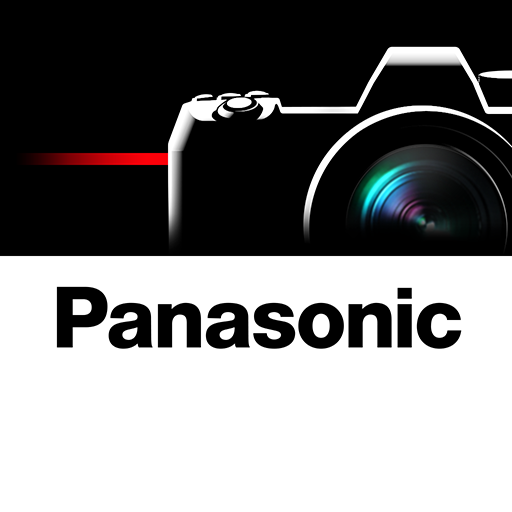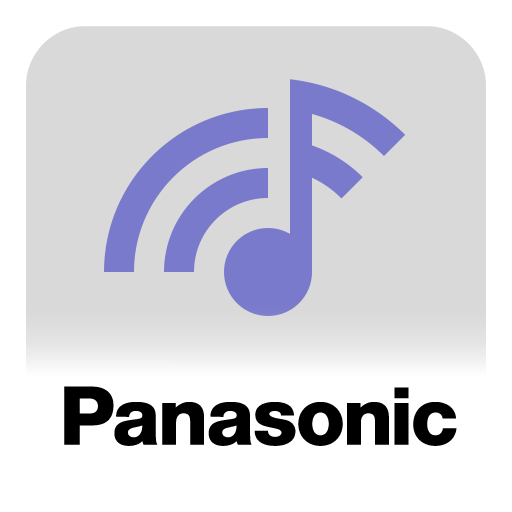
Panasonic Music Control
العب على الكمبيوتر الشخصي مع BlueStacks - نظام أندرويد للألعاب ، موثوق به من قبل أكثر من 500 مليون لاعب.
تم تعديل الصفحة في: 22 يونيو 2021
Play Panasonic Music Control on PC
・Enjoy music files stored on your phone / tablet / music server from your Panasonic SC-GA10/SC-HC2020/SC-HC2040/SC-HTB900: Using this app will give you better sound quality and better control of your music
<Detail>
Using this app, you can:
・Play your music files on your GA10/HC2020/HC2040/HTB900 (supported file format: MP3,AAC,FLAC,WAV,AIFF,ALAC)
・Easily select speakers and music
・Create your own playlist
・Register account to control SC-HC2020/SC-HC2040 via Google Assistant.
For details, please refer below URL
http://av.jpn.support.panasonic.com/support/global/cs/audio/faq/hc2020_2040/index.html
<Support model>
・Supported Music Output devices:
- Panasonic SC-GA10
- Panasonic SC-HC2020/HC2040
- Panasonic SC-HTB900
For information on using this app, compatible models and feature or any trouble about this app, please visit the following support page.
http://av.jpn.support.panasonic.com/support/global/cs/audio/app/music_control/android/index.html
Please understand that we will not be able to contact you directly even if you use the “Email Developer” link.
العب Panasonic Music Control على جهاز الكمبيوتر. من السهل البدء.
-
قم بتنزيل BlueStacks وتثبيته على جهاز الكمبيوتر الخاص بك
-
أكمل تسجيل الدخول إلى Google للوصول إلى متجر Play ، أو قم بذلك لاحقًا
-
ابحث عن Panasonic Music Control في شريط البحث أعلى الزاوية اليمنى
-
انقر لتثبيت Panasonic Music Control من نتائج البحث
-
أكمل تسجيل الدخول إلى Google (إذا تخطيت الخطوة 2) لتثبيت Panasonic Music Control
-
انقر على أيقونة Panasonic Music Control على الشاشة الرئيسية لبدء اللعب