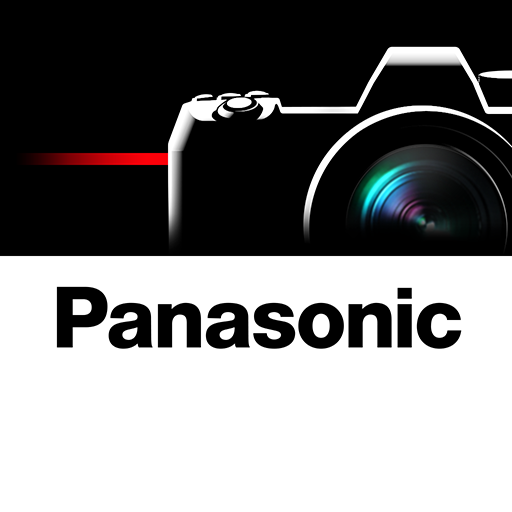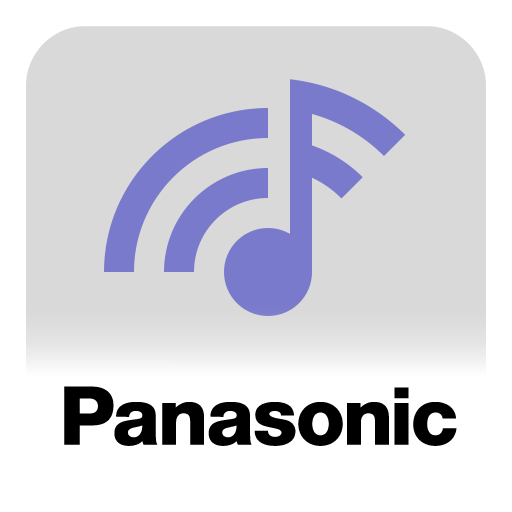
Panasonic Music Control
500M + oyuncunun güvendiği Android Oyun Platformu, BlueStacks ile PC'de oynayın.
Sayfa Değiştirilme tarihi: 22 Haz 2021
Play Panasonic Music Control on PC
・Enjoy music files stored on your phone / tablet / music server from your Panasonic SC-GA10/SC-HC2020/SC-HC2040/SC-HTB900: Using this app will give you better sound quality and better control of your music
<Detail>
Using this app, you can:
・Play your music files on your GA10/HC2020/HC2040/HTB900 (supported file format: MP3,AAC,FLAC,WAV,AIFF,ALAC)
・Easily select speakers and music
・Create your own playlist
・Register account to control SC-HC2020/SC-HC2040 via Google Assistant.
For details, please refer below URL
http://av.jpn.support.panasonic.com/support/global/cs/audio/faq/hc2020_2040/index.html
<Support model>
・Supported Music Output devices:
- Panasonic SC-GA10
- Panasonic SC-HC2020/HC2040
- Panasonic SC-HTB900
For information on using this app, compatible models and feature or any trouble about this app, please visit the following support page.
http://av.jpn.support.panasonic.com/support/global/cs/audio/app/music_control/android/index.html
Please understand that we will not be able to contact you directly even if you use the “Email Developer” link.
Panasonic Music Control oyununu PC'de oyna. Başlamak çok kolay.
-
BlueStacks'i PC'nize İndirin ve Yükleyin
-
Play Store'a erişmek için Google girişi yapın ya da daha sonraya bırakın.
-
Sağ üst köşeye Panasonic Music Control yazarak arayın.
-
Panasonic Music Control uygulamasını arama sonuçlarından indirmek için tıklayın.
-
(iEğer Adım 2'yi atladıysanız) Panasonic Music Control uygulamasını yüklemek için Google'a giriş yapın.
-
Oynatmaya başlatmak için ekrandaki Panasonic Music Control ikonuna tıklayın.