
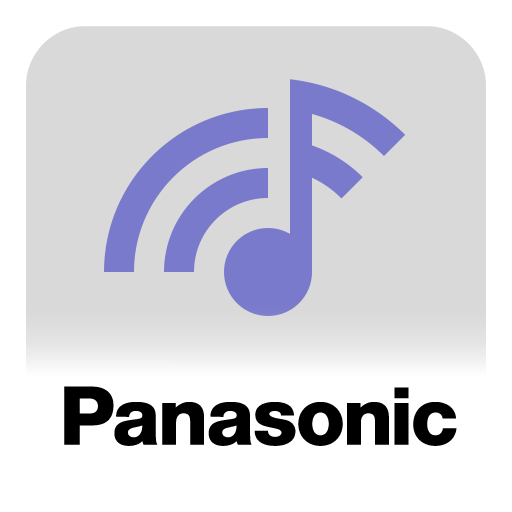
Panasonic Music Control
None | Panasonic Holdings Corporation
在電腦上使用BlueStacks –受到5億以上的遊戲玩家所信任的Android遊戲平台。
Play Panasonic Music Control on PC
<Concept>
・Enjoy music files stored on your phone / tablet / music server from your Panasonic SC-GA10/SC-HC2020/SC-HC2040/SC-HTB900: Using this app will give you better sound quality and better control of your music
<Detail>
Using this app, you can:
・Play your music files on your GA10/HC2020/HC2040/HTB900 (supported file format: MP3,AAC,FLAC,WAV,AIFF,ALAC)
・Easily select speakers and music
・Create your own playlist
・Register account to control SC-HC2020/SC-HC2040 via Google Assistant.
For details, please refer below URL
http://av.jpn.support.panasonic.com/support/global/cs/audio/faq/hc2020_2040/index.html
<Support model>
・Supported Music Output devices:
- Panasonic SC-GA10
- Panasonic SC-HC2020/HC2040
- Panasonic SC-HTB900
For information on using this app, compatible models and feature or any trouble about this app, please visit the following support page.
http://av.jpn.support.panasonic.com/support/global/cs/audio/app/music_control/android/index.html
Please understand that we will not be able to contact you directly even if you use the “Email Developer” link.
・Enjoy music files stored on your phone / tablet / music server from your Panasonic SC-GA10/SC-HC2020/SC-HC2040/SC-HTB900: Using this app will give you better sound quality and better control of your music
<Detail>
Using this app, you can:
・Play your music files on your GA10/HC2020/HC2040/HTB900 (supported file format: MP3,AAC,FLAC,WAV,AIFF,ALAC)
・Easily select speakers and music
・Create your own playlist
・Register account to control SC-HC2020/SC-HC2040 via Google Assistant.
For details, please refer below URL
http://av.jpn.support.panasonic.com/support/global/cs/audio/faq/hc2020_2040/index.html
<Support model>
・Supported Music Output devices:
- Panasonic SC-GA10
- Panasonic SC-HC2020/HC2040
- Panasonic SC-HTB900
For information on using this app, compatible models and feature or any trouble about this app, please visit the following support page.
http://av.jpn.support.panasonic.com/support/global/cs/audio/app/music_control/android/index.html
Please understand that we will not be able to contact you directly even if you use the “Email Developer” link.
在電腦上遊玩Panasonic Music Control . 輕易上手.
-
在您的電腦上下載並安裝BlueStacks
-
完成Google登入後即可訪問Play商店,或等你需要訪問Play商店十再登入
-
在右上角的搜索欄中尋找 Panasonic Music Control
-
點擊以從搜索結果中安裝 Panasonic Music Control
-
完成Google登入(如果您跳過了步驟2),以安裝 Panasonic Music Control
-
在首頁畫面中點擊 Panasonic Music Control 圖標來啟動遊戲



