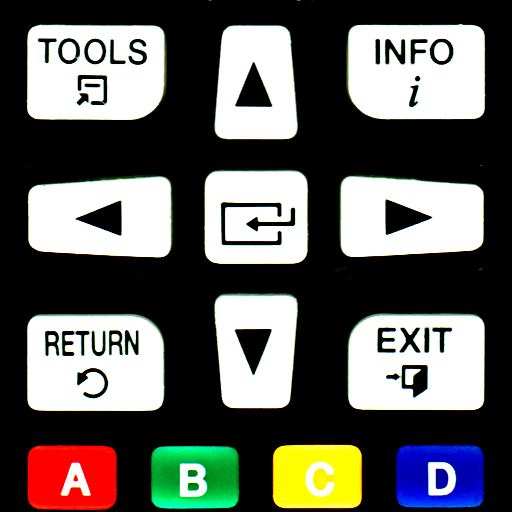Panasonic TV Remote 2
เล่นบน PC ผ่าน BlueStacks - Android Gaming Platform ที่ได้รับความไว้วางใจจากเกมเมอร์ 500 ล้านคนทั่วโลก
Page Modified on: 28 มิถุนายน 2561
Play Panasonic TV Remote 2 on PC
TV Remote 2 app lets you comfortably operate Panasonic flat-panel TV, 2011/2012/2013/2014/2015/2016/2017 VIERA with mobile devices running Android OS ("Android Device(s)").
The TV Remote 2 app lets you control VIERA over wireless network (Wi-Fi) more intuitively than the ordinary remote controller. The TV Remote 2 App also lets you transfer pictures, videos, music or websites from your mobile display to VIERA TV, and vice versa.
In order to use the TV Remote 2 app, all you need is to simply install the app to your Android Device. There is no complicated setting required to establish connection with VIERA. Give it a try.
For information on using this app or compatible models, visit the following support page.
If you can not find a solution by visiting the support page, you can contact us from the support page.
http://panasonic.jp/support/global/cs/tv/vremote2/android/
Please understand that we will not be able to contact you directly even if you use the “Email Developer” link.
เล่น Panasonic TV Remote 2 บน PC ได้ง่ายกว่า
-
ดาวน์โหลดและติดตั้ง BlueStacks บน PC ของคุณ
-
ลงชื่อเข้าใช้แอคเคาท์ Google เพื่อเข้าสู่ Play Store หรือทำในภายหลัง
-
ค้นหา Panasonic TV Remote 2 ในช่องค้นหาด้านขวาบนของโปรแกรม
-
คลิกเพื่อติดตั้ง Panasonic TV Remote 2 จากผลการค้นหา
-
ลงชื่อเข้าใช้บัญชี Google Account (หากยังไม่ได้ทำในขั้นที่ 2) เพื่อติดตั้ง Panasonic TV Remote 2
-
คลิกที่ไอคอน Panasonic TV Remote 2 ในหน้าจอเพื่อเริ่มเล่น