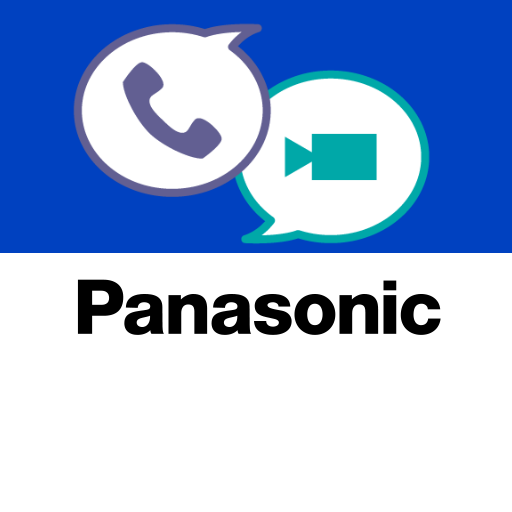Panasonic UC Pro 2 for Mobile
公司 | Panasonic Corporation
在電腦上使用BlueStacks –受到5億以上的遊戲玩家所信任的Android遊戲平台。
Play Panasonic UC Pro 2 for Mobile on PC
Panasonic UC Pro 2 for Mobile is a native App with selected Unified Communications (UC) , CTI functions and SIP based softphone functions.
Required: Panasonic KX-NS/NSX Series system, ECSTA for UC Pro, UC Pro 2 Server, UC Pro 2 STUN/TURN Server.
Once connected, UC Pro 2 for Mobile users can:
・ Control Presence: share your current status information with other users.
・ Access your personal call history.
・ Control calls via your desk phone (call, forward, transfer etc.)
・ Use true office features for mobile workers.
・ Establish Video communication with other UC Pro 2 users inside and outside the company.
・ Panasonic PBX dedicated SIP based softphone function that can work as a PBX extension supporting basic voice call functions.
-Note
Direct reply will not be sent even if you connect to the developer’s e-mail address.
Required: Panasonic KX-NS/NSX Series system, ECSTA for UC Pro, UC Pro 2 Server, UC Pro 2 STUN/TURN Server.
Once connected, UC Pro 2 for Mobile users can:
・ Control Presence: share your current status information with other users.
・ Access your personal call history.
・ Control calls via your desk phone (call, forward, transfer etc.)
・ Use true office features for mobile workers.
・ Establish Video communication with other UC Pro 2 users inside and outside the company.
・ Panasonic PBX dedicated SIP based softphone function that can work as a PBX extension supporting basic voice call functions.
-Note
Direct reply will not be sent even if you connect to the developer’s e-mail address.
在電腦上遊玩Panasonic UC Pro 2 for Mobile . 輕易上手.
-
在您的電腦上下載並安裝BlueStacks
-
完成Google登入後即可訪問Play商店,或等你需要訪問Play商店十再登入
-
在右上角的搜索欄中尋找 Panasonic UC Pro 2 for Mobile
-
點擊以從搜索結果中安裝 Panasonic UC Pro 2 for Mobile
-
完成Google登入(如果您跳過了步驟2),以安裝 Panasonic UC Pro 2 for Mobile
-
在首頁畫面中點擊 Panasonic UC Pro 2 for Mobile 圖標來啟動遊戲