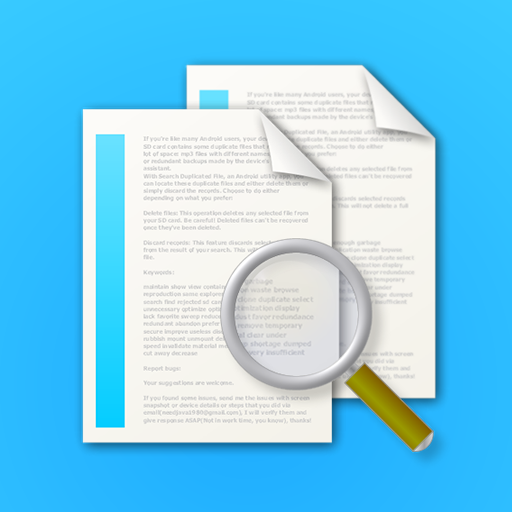PicaDup: Find and get rid of similar images
Mainkan di PC dengan BlueStacks – platform Game-Game Android, dipercaya oleh lebih dari 500 juta gamer.
Halaman Dimodifikasi Aktif: 31 Desember 2019
Play PicaDup: Find and get rid of similar images on PC
This application can delete photos on the SD Card for the Android Lollipop version and above.
Select one or more directories on your mobile and PicaDup will search for you all the pictures with the same views or subjects. Once the analysis is complete, it is possible to delete images in each group found.
This completely free application has no restrictions.
PicaDup incorporates advanced algorithms and features from the Panaustick application from the same author (http://en.panaustik.com). Hence it does not give false positives. It can handle a large number of images quickly. It detects duplicates even if the images are not the same size, have a different orientation or exposure, or are more or less sharp...
At the first run, images are scanned and analyzes are saved which can take some time. Then next runs are much faster.
If you are looking for less specific application, searching for exact duplicates of files of any kind, you can try FileDup (https://play.google.com/store/apps/details?id=com.panaustik.filedup) which searching for exact duplicates is therefore much faster.
Mainkan PicaDup: Find and get rid of similar images di PC Mudah saja memulainya.
-
Unduh dan pasang BlueStacks di PC kamu
-
Selesaikan proses masuk Google untuk mengakses Playstore atau lakukan nanti
-
Cari PicaDup: Find and get rid of similar images di bilah pencarian di pojok kanan atas
-
Klik untuk menginstal PicaDup: Find and get rid of similar images dari hasil pencarian
-
Selesaikan proses masuk Google (jika kamu melewati langkah 2) untuk menginstal PicaDup: Find and get rid of similar images
-
Klik ikon PicaDup: Find and get rid of similar images di layar home untuk membuka gamenya