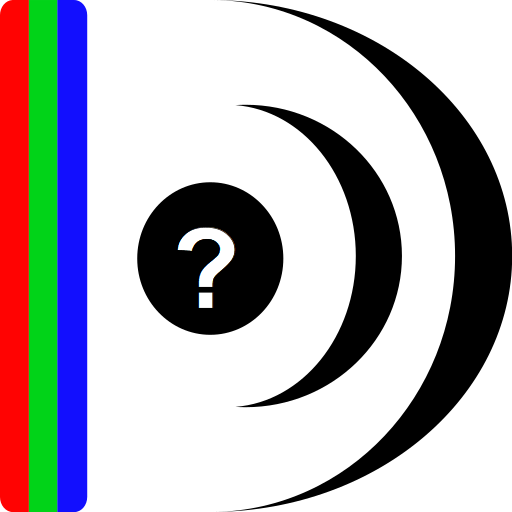Recover the date of medias after copy
Play on PC with BlueStacks – the Android Gaming Platform, trusted by 500M+ gamers.
Page Modified on: July 11, 2019
Play Recover the date of medias after copy on PC
Fortunately, it is usually possible to recover the date of creation and thus restore the gallery. That's what this app does automatically.
WARNING: Does not work with Android 10! We are looking for a solution.
The application does not touch files, and in particular does not change their date. It only corrects the MediaStore database so that images and videos are correctly displayed in the gallery.
The free version allows you to process 50 images or videos to allow you to verify that this application meets your needs. Medias can be selected individually or by folder if you don't want to correct all your gallery.
For a small fee, you can purchase the full version that allows you to correct an unlimited number of files.
This app is certified without any tracker and do not collect any data.
Play Recover the date of medias after copy on PC. It’s easy to get started.
-
Download and install BlueStacks on your PC
-
Complete Google sign-in to access the Play Store, or do it later
-
Look for Recover the date of medias after copy in the search bar at the top right corner
-
Click to install Recover the date of medias after copy from the search results
-
Complete Google sign-in (if you skipped step 2) to install Recover the date of medias after copy
-
Click the Recover the date of medias after copy icon on the home screen to start playing