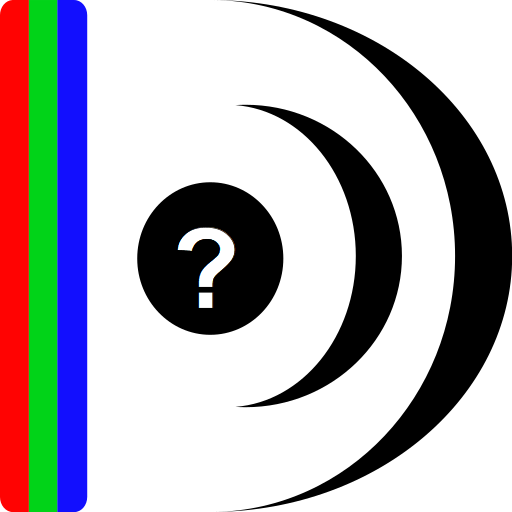Recover the date of medias after copy
Gioca su PC con BlueStacks: la piattaforma di gioco Android, considerata affidabile da oltre 500 milioni di giocatori.
Pagina modificata il: 11 luglio 2019
Play Recover the date of medias after copy on PC
Fortunately, it is usually possible to recover the date of creation and thus restore the gallery. That's what this app does automatically.
WARNING: Does not work with Android 10! We are looking for a solution.
The application does not touch files, and in particular does not change their date. It only corrects the MediaStore database so that images and videos are correctly displayed in the gallery.
The free version allows you to process 50 images or videos to allow you to verify that this application meets your needs. Medias can be selected individually or by folder if you don't want to correct all your gallery.
For a small fee, you can purchase the full version that allows you to correct an unlimited number of files.
This app is certified without any tracker and do not collect any data.
Gioca Recover the date of medias after copy su PC. È facile iniziare.
-
Scarica e installa BlueStacks sul tuo PC
-
Completa l'accesso a Google per accedere al Play Store o eseguilo in un secondo momento
-
Cerca Recover the date of medias after copy nella barra di ricerca nell'angolo in alto a destra
-
Fai clic per installare Recover the date of medias after copy dai risultati della ricerca
-
Completa l'accesso a Google (se hai saltato il passaggio 2) per installare Recover the date of medias after copy
-
Fai clic sull'icona Recover the date of medias after copy nella schermata principale per iniziare a giocare