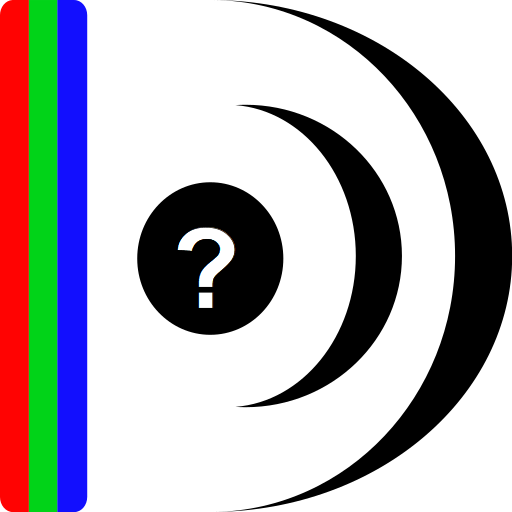Recover the date of medias after copy
도구 | Yves Cuillerdier
5억명 이상의 게이머가 신뢰하는 안드로이드 게임 플랫폼 BlueStacks으로 PC에서 플레이하세요.
Play Recover the date of medias after copy on PC
When copying files, Android does not keep the original creation date. This does not usually matter, except for photos and videos as it completely disorganizes the gallery.
Fortunately, it is usually possible to recover the date of creation and thus restore the gallery. That's what this app does automatically.
WARNING: Does not work with Android 10! We are looking for a solution.
The application does not touch files, and in particular does not change their date. It only corrects the MediaStore database so that images and videos are correctly displayed in the gallery.
The free version allows you to process 50 images or videos to allow you to verify that this application meets your needs. Medias can be selected individually or by folder if you don't want to correct all your gallery.
For a small fee, you can purchase the full version that allows you to correct an unlimited number of files.
This app is certified without any tracker and do not collect any data.
Fortunately, it is usually possible to recover the date of creation and thus restore the gallery. That's what this app does automatically.
WARNING: Does not work with Android 10! We are looking for a solution.
The application does not touch files, and in particular does not change their date. It only corrects the MediaStore database so that images and videos are correctly displayed in the gallery.
The free version allows you to process 50 images or videos to allow you to verify that this application meets your needs. Medias can be selected individually or by folder if you don't want to correct all your gallery.
For a small fee, you can purchase the full version that allows you to correct an unlimited number of files.
This app is certified without any tracker and do not collect any data.
PC에서 Recover the date of medias after copy 플레이해보세요.
-
BlueStacks 다운로드하고 설치
-
Google Play 스토어에 로그인 하기(나중에 진행가능)
-
오른쪽 상단 코너에 Recover the date of medias after copy 검색
-
검색 결과 중 Recover the date of medias after copy 선택하여 설치
-
구글 로그인 진행(만약 2단계를 지나갔을 경우) 후 Recover the date of medias after copy 설치
-
메인 홈화면에서 Recover the date of medias after copy 선택하여 실행