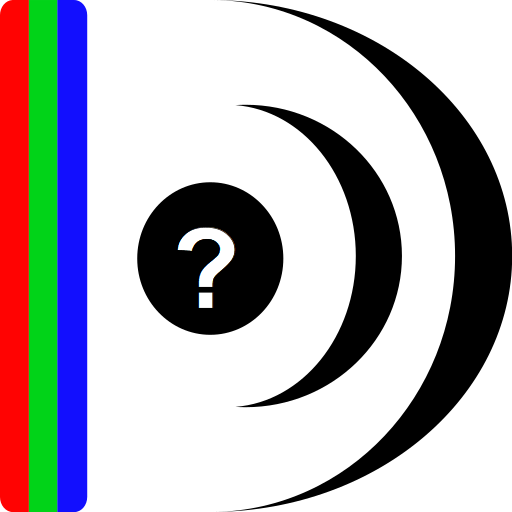Recover the date of medias after copy
Играйте на ПК с BlueStacks – игровой платформе для приложений на Android. Нас выбирают более 500 млн. игроков.
Страница изменена: 11 июля 2019 г.
Play Recover the date of medias after copy on PC
Fortunately, it is usually possible to recover the date of creation and thus restore the gallery. That's what this app does automatically.
WARNING: Does not work with Android 10! We are looking for a solution.
The application does not touch files, and in particular does not change their date. It only corrects the MediaStore database so that images and videos are correctly displayed in the gallery.
The free version allows you to process 50 images or videos to allow you to verify that this application meets your needs. Medias can be selected individually or by folder if you don't want to correct all your gallery.
For a small fee, you can purchase the full version that allows you to correct an unlimited number of files.
This app is certified without any tracker and do not collect any data.
Играйте в игру Recover the date of medias after copy на ПК. Это легко и просто.
-
Скачайте и установите BlueStacks на ПК.
-
Войдите в аккаунт Google, чтобы получить доступ к Google Play, или сделайте это позже.
-
В поле поиска, которое находится в правой части экрана, введите название игры – Recover the date of medias after copy.
-
Среди результатов поиска найдите игру Recover the date of medias after copy и нажмите на кнопку "Установить".
-
Завершите авторизацию в Google (если вы пропустили этот шаг в начале) и установите игру Recover the date of medias after copy.
-
Нажмите на ярлык игры Recover the date of medias after copy на главном экране, чтобы начать играть.