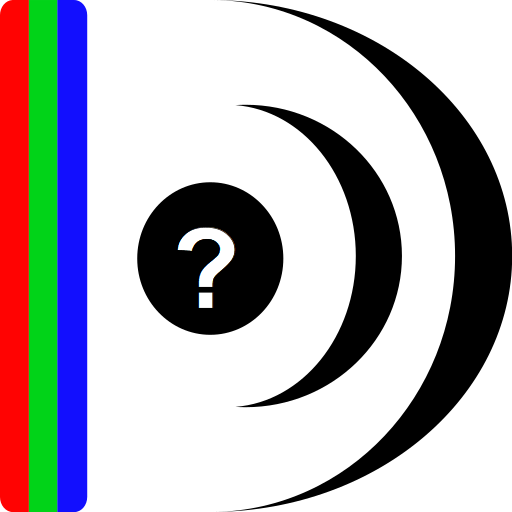Recover the date of medias after copy
工具 | Yves Cuillerdier
在電腦上使用BlueStacks –受到5億以上的遊戲玩家所信任的Android遊戲平台。
Play Recover the date of medias after copy on PC
When copying files, Android does not keep the original creation date. This does not usually matter, except for photos and videos as it completely disorganizes the gallery.
Fortunately, it is usually possible to recover the date of creation and thus restore the gallery. That's what this app does automatically.
WARNING: Does not work with Android 10! We are looking for a solution.
The application does not touch files, and in particular does not change their date. It only corrects the MediaStore database so that images and videos are correctly displayed in the gallery.
The free version allows you to process 50 images or videos to allow you to verify that this application meets your needs. Medias can be selected individually or by folder if you don't want to correct all your gallery.
For a small fee, you can purchase the full version that allows you to correct an unlimited number of files.
This app is certified without any tracker and do not collect any data.
Fortunately, it is usually possible to recover the date of creation and thus restore the gallery. That's what this app does automatically.
WARNING: Does not work with Android 10! We are looking for a solution.
The application does not touch files, and in particular does not change their date. It only corrects the MediaStore database so that images and videos are correctly displayed in the gallery.
The free version allows you to process 50 images or videos to allow you to verify that this application meets your needs. Medias can be selected individually or by folder if you don't want to correct all your gallery.
For a small fee, you can purchase the full version that allows you to correct an unlimited number of files.
This app is certified without any tracker and do not collect any data.
在電腦上遊玩Recover the date of medias after copy . 輕易上手.
-
在您的電腦上下載並安裝BlueStacks
-
完成Google登入後即可訪問Play商店,或等你需要訪問Play商店十再登入
-
在右上角的搜索欄中尋找 Recover the date of medias after copy
-
點擊以從搜索結果中安裝 Recover the date of medias after copy
-
完成Google登入(如果您跳過了步驟2),以安裝 Recover the date of medias after copy
-
在首頁畫面中點擊 Recover the date of medias after copy 圖標來啟動遊戲