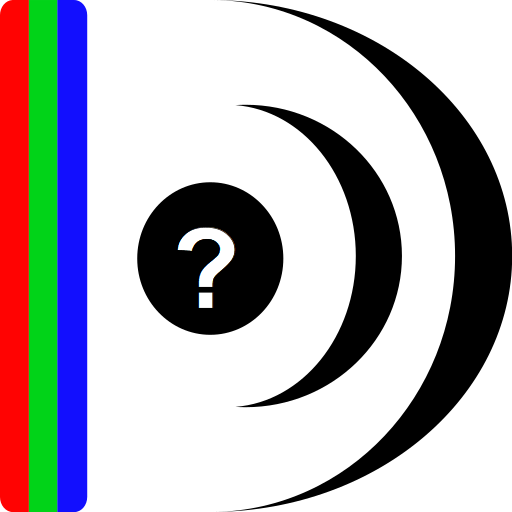Recover the date of medias after copy
Chơi trên PC với BlueStacks - Nền tảng chơi game Android, được hơn 500 triệu game thủ tin tưởng.
Trang đã được sửa đổi vào: 11 tháng 7, 2019
Play Recover the date of medias after copy on PC
Fortunately, it is usually possible to recover the date of creation and thus restore the gallery. That's what this app does automatically.
WARNING: Does not work with Android 10! We are looking for a solution.
The application does not touch files, and in particular does not change their date. It only corrects the MediaStore database so that images and videos are correctly displayed in the gallery.
The free version allows you to process 50 images or videos to allow you to verify that this application meets your needs. Medias can be selected individually or by folder if you don't want to correct all your gallery.
For a small fee, you can purchase the full version that allows you to correct an unlimited number of files.
This app is certified without any tracker and do not collect any data.
Chơi Recover the date of medias after copy trên PC. Rất dễ để bắt đầu
-
Tải và cài đặt BlueStacks trên máy của bạn
-
Hoàn tất đăng nhập vào Google để đến PlayStore, hoặc thực hiện sau
-
Tìm Recover the date of medias after copy trên thanh tìm kiếm ở góc phải màn hình
-
Nhấn vào để cài đặt Recover the date of medias after copy trong danh sách kết quả tìm kiếm
-
Hoàn tất đăng nhập Google (nếu bạn chưa làm bước 2) để cài đặt Recover the date of medias after copy
-
Nhấn vào icon Recover the date of medias after copy tại màn hình chính để bắt đầu chơi