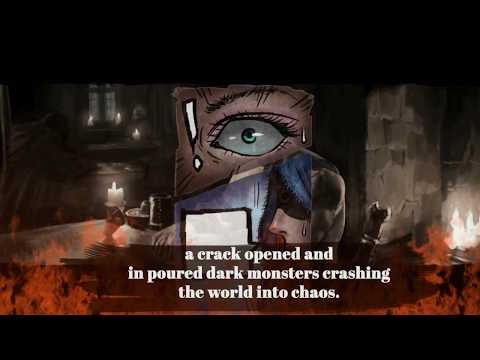BW&Heroes:Offline
Jouez sur PC avec BlueStacks - la plate-forme de jeu Android, approuvée par + 500M de joueurs.
Page Modifiée le: 7 oct. 2023
Play BW&Heroes:Offline on PC
Recommended Specifications: CPU quad-core 1.4GHz, Ram 1.5GB
The dual-core device may not play depending on the desired use MEMORY amount. Please use as much as possible after you exit the other apps.
comes the new dark fantasy game
experience the thrill of hack-and-slash and high quality graphics.
Game Features
- high quality and full 3D graphics with striking senses!
You will be able to release all your stress and get the thrilling feeling .
- Equipped with a variety of skills and items.
Enjoy the game with the mysterious ‘Sarah’ in exciting new scenarios.
Normal or Hard Mode, a total of 145 diverse stages are waiting just for you.
With 20 kinds of pets waiting to help you, join them quick on a thrilling adventure!
There are 3 stimulating challenge modes: Time Attack/Boss Raid/Explore Mode
Here, it is possible to obtain numerous rewards and advanced equipment’s whilst competing level of rank with other users. Try these exhilarating, new challenges!
■■ Guide to smartphone app access rights ■■
[Essential Access Rights]
1. Permission is required to save game data and various options.
(READ_EXTERNAL_STORAGE,WRITE_EXTERNAL_STORAGE,ACCESS_COARSE_LOCATION
ACCESS_FINE_LOCATION)
* After granting access permission, you can reset or revoke access as follows.
[Android version 6.0 or later]
1. Revocation by access authority:
Device Settings> Apps> More (Settings & Controls)> App Settings> App Permissions> Select this access right> Select whether to grant access or revoke access
2. By App
How to do it: Set up your device> Apps> Select this app. Select permissions> Accept or revoke access
[Under Android 6.0]
Due to the nature of the operating system, access rights can not be revoked.
We recommend upgrading your Android version.
────────────────
Play with PancakeGames!
────────────────
■ Product information and terms and conditions guide ■
-Supplier: Pancake Games
- Payment amount and method: According to the product's announced payment amount and payment method
(Due to foreign exchange for payments and fees may differ from the actual charges)
- Product Payment Method: Instantly paid by ID (character) purchased in game
■ Official Facebook page https://www.facebook.com/BloodWarrior.Rpg/
Company Registration Number: 144-81-34167
Jouez à BW&Heroes:Offline sur PC. C'est facile de commencer.
-
Téléchargez et installez BlueStacks sur votre PC
-
Connectez-vous à Google pour accéder au Play Store ou faites-le plus tard
-
Recherchez BW&Heroes:Offline dans la barre de recherche dans le coin supérieur droit
-
Cliquez pour installer BW&Heroes:Offline à partir des résultats de la recherche
-
Connectez-vous à Google (si vous avez ignoré l'étape 2) pour installer BW&Heroes:Offline
-
Cliquez sur l'icône BW&Heroes:Offline sur l'écran d'accueil pour commencer à jouer