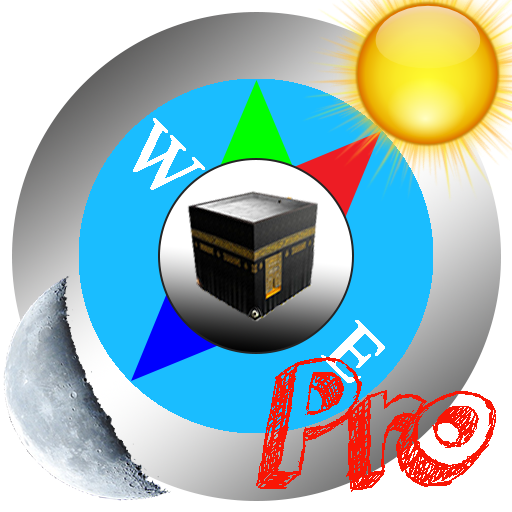このページには広告が含まれます

デジタルコンパスとキブラの方向
ツール | Panda.App
BlueStacksを使ってPCでプレイ - 5憶以上のユーザーが愛用している高機能Androidゲーミングプラットフォーム
Play Digital Compass & Qibla Direction on PC
Digital Compass & Qibla Direction is a functional and simple compass application without needing unnecessary permissions and you can use this app at any place in the world to find Qibla direction accurately.
● Caution! Do not use the app with magnetic covers.
● Compass: To use the compass please select your device calibrated (to calibrate act as shown in guideline on the program (click the ∞/8 symbol) ) and the device should be placed horizontally and keep away from magnet.
● Qibla Compass (qibla finder) : Find direction of the Kaaba in Mecca, Qibla measured based on your geographic coordinates, so required GPS activation.
● Search new places by name or address
Other features
● Sensor status
● Map View
● Latitude, longitude and address
● Bubble Level
● Caution! Do not use the app with magnetic covers.
● Compass: To use the compass please select your device calibrated (to calibrate act as shown in guideline on the program (click the ∞/8 symbol) ) and the device should be placed horizontally and keep away from magnet.
● Qibla Compass (qibla finder) : Find direction of the Kaaba in Mecca, Qibla measured based on your geographic coordinates, so required GPS activation.
● Search new places by name or address
Other features
● Sensor status
● Map View
● Latitude, longitude and address
● Bubble Level
デジタルコンパスとキブラの方向をPCでプレイ
-
BlueStacksをダウンロードしてPCにインストールします。
-
GoogleにサインインしてGoogle Play ストアにアクセスします。(こちらの操作は後で行っても問題ありません)
-
右上の検索バーにデジタルコンパスとキブラの方向を入力して検索します。
-
クリックして検索結果からデジタルコンパスとキブラの方向をインストールします。
-
Googleサインインを完了してデジタルコンパスとキブラの方向をインストールします。※手順2を飛ばしていた場合
-
ホーム画面にてデジタルコンパスとキブラの方向のアイコンをクリックしてアプリを起動します。