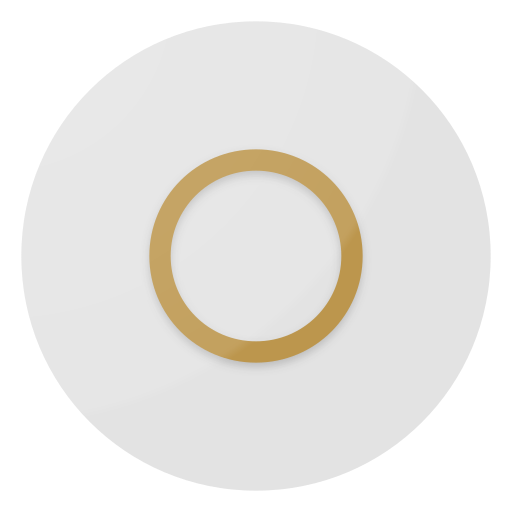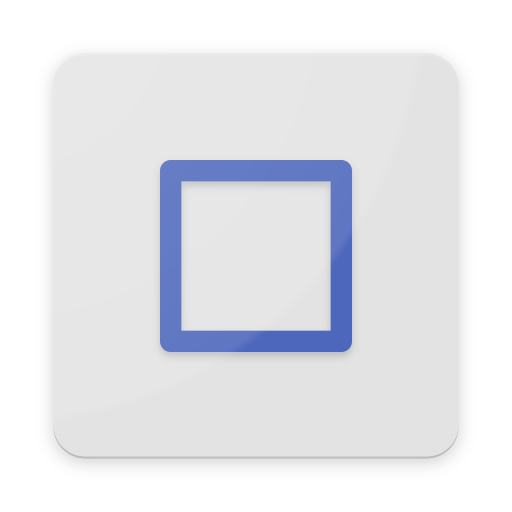
Talitha Square - Icon Pack
Gioca su PC con BlueStacks: la piattaforma di gioco Android, considerata affidabile da oltre 500 milioni di giocatori.
Pagina modificata il: 20 giugno 2018
Play Talitha Square - Icon Pack on PC
All Talitha packs together will let you feel the pleasure of Oreo's Adaptive icons, actually whitout Oreo itself.
A really simple and shiny icon pack family based on Material Design specs, with an elegant glossy finish.
Thanks to The Bold Geek for this review! (ITA only)
Read here: bit.ly/TBGReview
In this variation the dominant shape is the square, as already seen on Nexus devices running Android Oreo, this shape is as simple as beautiful.
--Some Specs!
-2000+ icons!
-A lot of Launchers supported!
-Vector graphic designs grant an awesome quality to every icon!
-The awesome dashboard lets you discover 20+ high definition QHD wallpapers!
-Icon Requests are managed by the dashboard too!
-Updates are granted for years, based on icon requests.
More users = More requests = More updates!
Leave a good review below and share Talitha with your friends!
-For News, Polls and Suggestions take a look at the following links!
Google Plus Community: bit.ly/PanicoProjects
My Google Plus Profile: bit.ly/AndreaPanico
Support e-mail: panico.projects@gmail.com
Gioca Talitha Square - Icon Pack su PC. È facile iniziare.
-
Scarica e installa BlueStacks sul tuo PC
-
Completa l'accesso a Google per accedere al Play Store o eseguilo in un secondo momento
-
Cerca Talitha Square - Icon Pack nella barra di ricerca nell'angolo in alto a destra
-
Fai clic per installare Talitha Square - Icon Pack dai risultati della ricerca
-
Completa l'accesso a Google (se hai saltato il passaggio 2) per installare Talitha Square - Icon Pack
-
Fai clic sull'icona Talitha Square - Icon Pack nella schermata principale per iniziare a giocare