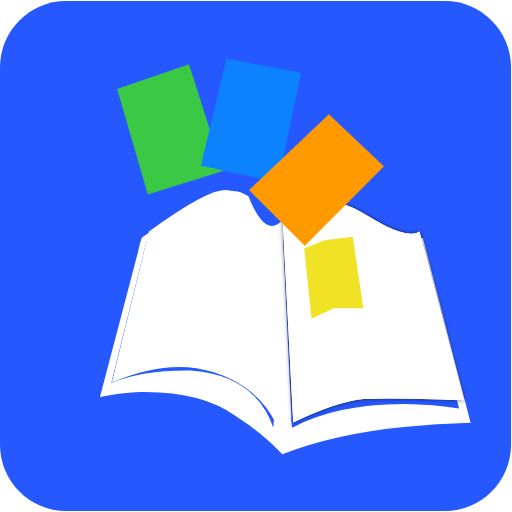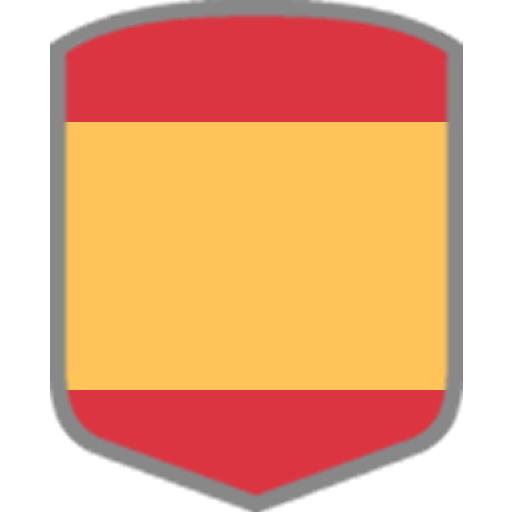このページには広告が含まれます
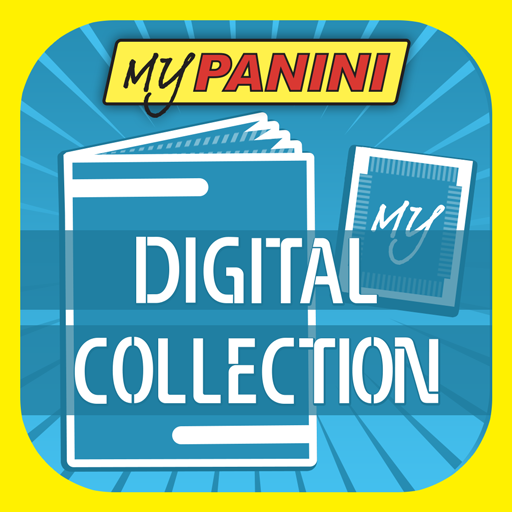
MyPanini™ Digital Collection
エンタメ | Panini S.p.A.
BlueStacksを使ってPCでプレイ - 5憶以上のユーザーが愛用している高機能Androidゲーミングプラットフォーム
Play MyPanini™ Digital Collection on PC
Would you like to create your personalized Digital Collection with your teammates like real players? Celebrate the birthday of your friend in a funny way? This is the app for you!! Create your digital album, invite friends, start collecting and swap your doubles with your friends!
With the same app you can join special collections available in the app! So what are you waiting for? Be the first to complete the MyPanini™ Digital Collection!!
With the same app you can join special collections available in the app! So what are you waiting for? Be the first to complete the MyPanini™ Digital Collection!!
MyPanini™ Digital CollectionをPCでプレイ
-
BlueStacksをダウンロードしてPCにインストールします。
-
GoogleにサインインしてGoogle Play ストアにアクセスします。(こちらの操作は後で行っても問題ありません)
-
右上の検索バーにMyPanini™ Digital Collectionを入力して検索します。
-
クリックして検索結果からMyPanini™ Digital Collectionをインストールします。
-
Googleサインインを完了してMyPanini™ Digital Collectionをインストールします。※手順2を飛ばしていた場合
-
ホーム画面にてMyPanini™ Digital Collectionのアイコンをクリックしてアプリを起動します。