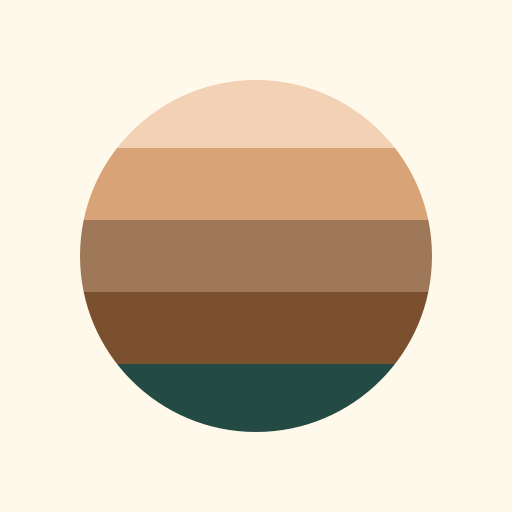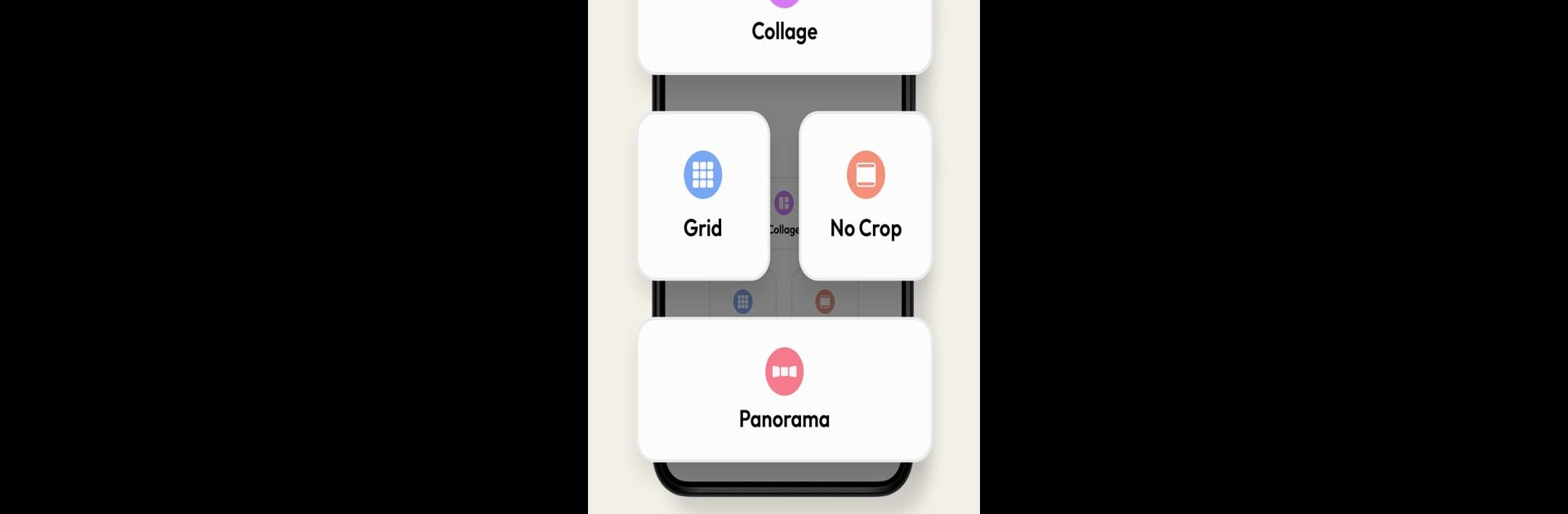
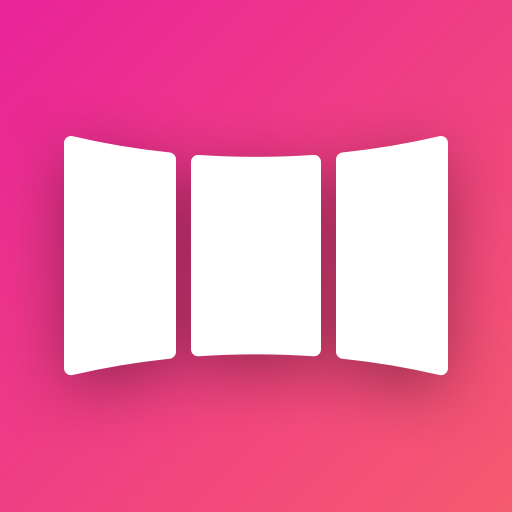
Panorama Crop - PanoCut
العب على الكمبيوتر الشخصي مع BlueStacks - نظام أندرويد للألعاب ، موثوق به من قبل أكثر من 500 مليون لاعب.
تم تعديل الصفحة في: Apr 7, 2025
Run Panorama Crop - PanoCut on PC or Mac
Upgrade your experience. Try Panorama Crop – PanoCut, the fantastic Tools app from justapps, from the comfort of your laptop, PC, or Mac, only on BlueStacks.
About the App
Panorama Crop – PanoCut by justapps is your secret weapon for crafting stunning Instagram profiles. Whether you’re splitting those sweeping panoramic shots or ensuring every detail is captured perfectly, this app’s got you covered. Expect seamless photo splits that enhance your profile’s visual appeal without the fuss.
App Features
-
Easy to Use: Got a minute? That’s all you need. Pick a photo, choose the aspect ratio, decide on the splits, and save. Even your tech-challenged uncle could do it!
-
In your Language: Express yourself without language barriers. PanoCut is available in a dozen languages, and we’re adding more soon. Authenticity in your own words? Yes, please!
-
Aspect Ratio: Say goodbye to awkward crops. PanoCut preserves every precious detail of your images for a perfect Instagram post, every time.
-
10 Splits: Total control is in your hands. Choose from 1 to 10 splits to highlight every moment just the way you want.
-
Preview: Want a sneak peek? The preview feature lets you see how your Instagram post will look when viewers swipe through—genius!
BlueStacks brings your apps to life on a bigger screen—seamless and straightforward.
العب Panorama Crop - PanoCut على جهاز الكمبيوتر. من السهل البدء.
-
قم بتنزيل BlueStacks وتثبيته على جهاز الكمبيوتر الخاص بك
-
أكمل تسجيل الدخول إلى Google للوصول إلى متجر Play ، أو قم بذلك لاحقًا
-
ابحث عن Panorama Crop - PanoCut في شريط البحث أعلى الزاوية اليمنى
-
انقر لتثبيت Panorama Crop - PanoCut من نتائج البحث
-
أكمل تسجيل الدخول إلى Google (إذا تخطيت الخطوة 2) لتثبيت Panorama Crop - PanoCut
-
انقر على أيقونة Panorama Crop - PanoCut على الشاشة الرئيسية لبدء اللعب