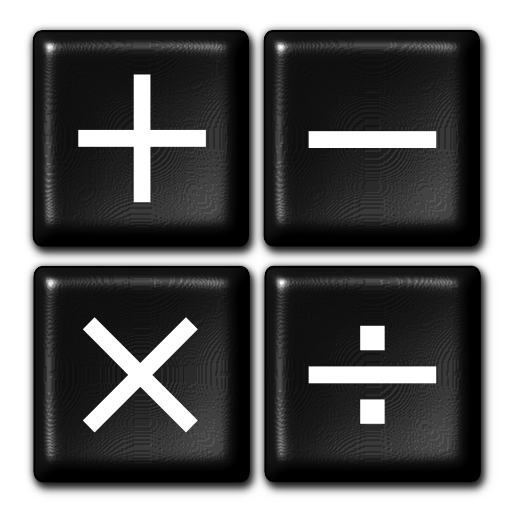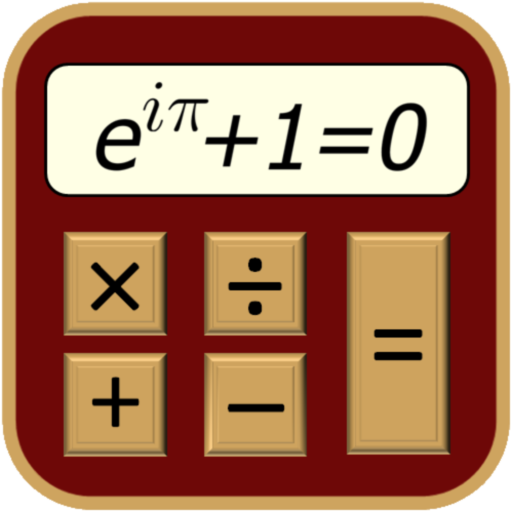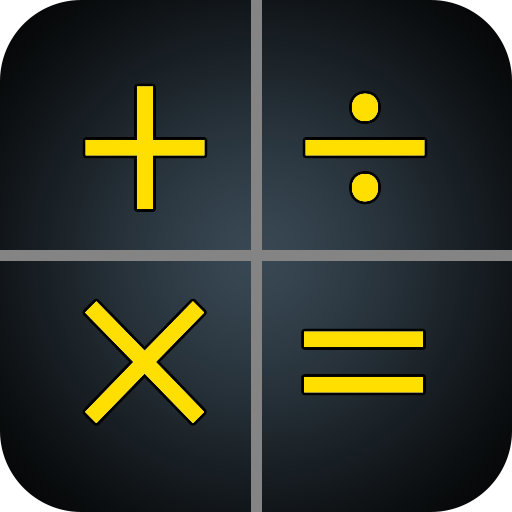Calc Pro - Calculadora
Jogue no PC com BlueStacks - A Plataforma de Jogos Android, confiada por mais de 500 milhões de jogadores.
Página modificada em: 4 de janeiro de 2017
Play Calc Pro - The Top Calculator! on PC
The top mobile calculator is now available on your Android Phone or Tablet! Calc Pro is the trusted choice by students and professionals around the world. The only mobile calculator that can truly replace your pocket calculator. Calc Pro offers more power, more features, and more accuracy than any other mobile calculator. With ten (10) powerful calculators, ten (10) financial and eight (8) statistical worksheets, Calc Pro truly has a calculator for every occasion. Whether you are checking the latest currency rates or converting simple cooking measurements, Calc Pro makes it easy to solve even the toughest calculations.
======================================
Features include:
======================================
The 10 powerful calculators include:
• Standard Calculator
• Scientific Calculator (includes RPN mode and access to constants)
• Base Conversions
• Graphing Calculator (add up to 8 equations)
• Unit Converter (over 3000 conversions in 18 categories)
• World Currencies Converter (150+ currencies updated daily)
• Constants (contains over 1500 constants in mathematics, physics, the solar system and elements)
• Financial Calculator (with 10 worksheets)
• Statistics Calculator with 8 types of regression analysis and graphing
• Date & Time Calculator (with lunar moon phases)
The Financial Calculator contains 10 powerful calculator worksheets to help solve common financial problems. E-mail your worksheets.
• Mortgage Calculator (with Amortization Tables)
• Tip Calculator
• Loan Calculator
• Time Value Money worksheet
• Financial Date worksheet
• Percentage Change worksheet
• Break Even worksheet
• Profit Margin worksheet
• Depreciation worksheet
• Compound Interest worksheet
Additional features include:
Five display options: normal, scientific, fractions, engineering, and fixed (2-10 decimal places).
Five calculator modes: simple, algebraic, direct algebraic, expression, and RPN.
Choose from several skin styles and color schemes.
Advanced graphing functions: simultaneous graphs, find points on the graph and show tangents. E-mail your equations and graph image.
Tape View displays your recent equations and allows you to copy or email them.
Supported Languages: English, German, Spanish, Portuguese, French, Italian, Dutch, Japanese, Simplified & Traditional Chinese, Korean, and Russian.
======================================
Follow us on Twitter - @PanoramicSoft
Like us on Facebook - PanoramicSoft
Jogue Calc Pro - Calculadora no PC. É fácil começar.
-
Baixe e instale o BlueStacks no seu PC
-
Conclua o login do Google para acessar a Play Store ou faça isso mais tarde
-
Procure por Calc Pro - Calculadora na barra de pesquisa no canto superior direito
-
Clique para instalar Calc Pro - Calculadora a partir dos resultados da pesquisa
-
Conclua o login do Google (caso você pulou a etapa 2) para instalar o Calc Pro - Calculadora
-
Clique no ícone do Calc Pro - Calculadora na tela inicial para começar a jogar