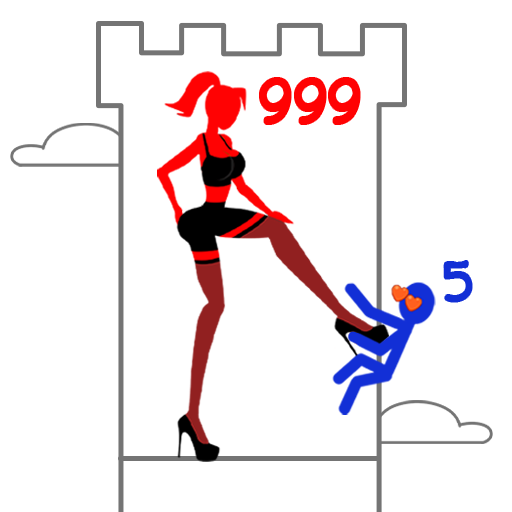Auto Brawl Chess
Jouez sur PC avec BlueStacks - la plate-forme de jeu Android, approuvée par + 500M de joueurs.
Page Modifiée le: 14 sept. 2023
Play Auto Brawl Chess: Battle Royale on PC or Mac
Auto Brawl Chess: Battle Royale is a Strategy game developed by PANORAMIK GAMES. BlueStacks app player is the best platform to play this Android 9 game on your PC or Mac for an immersive gaming experience.
Download BlueStacks 5 Pie 64-bit (beta) on your PC and harness the improved performance and power of Android 9 Pie when you play Auto Brawl Chess: Battle Royale. Engage in epic auto chess battles against players all around the world in this fast-paced and challenging title for Android. Rise up the ranks and face off against increasingly elite opponents in the Ranked Mode, team up with friends in the PVE mode, take part in epic Guild Wars, traverse dangerous dungeons, and embark on a grandiose adventure in Campaign mode.
Get right into the action with the quick matchmaking that ensures you’ll never be waiting for long. Put your strategy skills to the test in quickfire 5-minute matches. Explore a rich world filled with incredible lore and set forth on a journey that will take you across different worlds.
Haven’t got tons of time to play? The idle quest system ensures your account will continue to progress even when you can’t get online. And you can upgrade heroes and enhance equipment outside of battle, too!
Download Auto Brawl Chess: Battle Royale on PC with BlueStacks 5 Pie 64-bit (Beta), the platform of choice to run Android Pie games with the power of your PC.
Jouez à Auto Brawl Chess sur PC. C'est facile de commencer.
-
Téléchargez et installez BlueStacks sur votre PC
-
Connectez-vous à Google pour accéder au Play Store ou faites-le plus tard
-
Recherchez Auto Brawl Chess dans la barre de recherche dans le coin supérieur droit
-
Cliquez pour installer Auto Brawl Chess à partir des résultats de la recherche
-
Connectez-vous à Google (si vous avez ignoré l'étape 2) pour installer Auto Brawl Chess
-
Cliquez sur l'icône Auto Brawl Chess sur l'écran d'accueil pour commencer à jouer