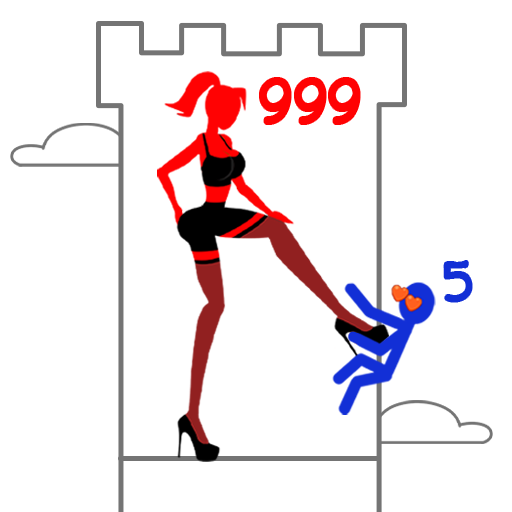Auto Brawl Chess
在電腦上使用BlueStacks –受到5億以上的遊戲玩家所信任的Android遊戲平台。
Play Auto Brawl Chess: Battle Royale on PC or Mac
Auto Brawl Chess: Battle Royale is a Strategy game developed by PANORAMIK GAMES. BlueStacks app player is the best platform to play this Android 9 game on your PC or Mac for an immersive gaming experience.
Download BlueStacks 5 Pie 64-bit (beta) on your PC and harness the improved performance and power of Android 9 Pie when you play Auto Brawl Chess: Battle Royale. Engage in epic auto chess battles against players all around the world in this fast-paced and challenging title for Android. Rise up the ranks and face off against increasingly elite opponents in the Ranked Mode, team up with friends in the PVE mode, take part in epic Guild Wars, traverse dangerous dungeons, and embark on a grandiose adventure in Campaign mode.
Get right into the action with the quick matchmaking that ensures you’ll never be waiting for long. Put your strategy skills to the test in quickfire 5-minute matches. Explore a rich world filled with incredible lore and set forth on a journey that will take you across different worlds.
Haven’t got tons of time to play? The idle quest system ensures your account will continue to progress even when you can’t get online. And you can upgrade heroes and enhance equipment outside of battle, too!
Download Auto Brawl Chess: Battle Royale on PC with BlueStacks 5 Pie 64-bit (Beta), the platform of choice to run Android Pie games with the power of your PC.
在電腦上遊玩Auto Brawl Chess . 輕易上手.
-
在您的電腦上下載並安裝BlueStacks
-
完成Google登入後即可訪問Play商店,或等你需要訪問Play商店十再登入
-
在右上角的搜索欄中尋找 Auto Brawl Chess
-
點擊以從搜索結果中安裝 Auto Brawl Chess
-
完成Google登入(如果您跳過了步驟2),以安裝 Auto Brawl Chess
-
在首頁畫面中點擊 Auto Brawl Chess 圖標來啟動遊戲