
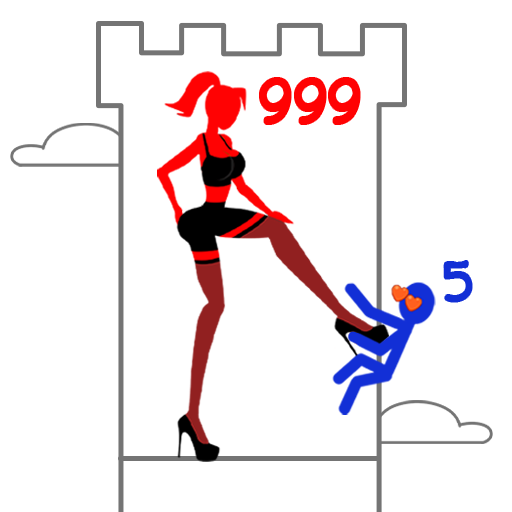
Mighty Party
Spiele auf dem PC mit BlueStacks - der Android-Gaming-Plattform, der über 500 Millionen Spieler vertrauen.
Seite geändert am: Apr 1, 2025
Play Mighty Party on PC or Mac
Mighty Party is a role playing game developed by PANORAMIK GAMES LTD. BlueStacks app player is the best platform to play this Android game on your PC or Mac for an immersive gaming experience.
Download Mighty Party on PC to enjoy a game with turn-based role playing, action, battle RPG, and action in one tightly knitted network. Battle players worldwide, defeat your enemies in the arena and become the best in Mighty Party. Challenge players in battle chess, level up your hero and develop the best winning strategy.
Play one of the best turned-based strategy games with multiple card combinations with powerful heroes. Come up with tactics and strategies to help you trounce your enemies. Different obstacles, heroes, and special bonuses will help you develop your skill. Assemble your forces, go on quests, defeat powerful bosses and magical creatures, and become one of the game’s best players.
Get legendary and magical chests, recruit and upgrade the skills and equipment of your various heroes and monsters, appreciating their intricate design and skillset. Use your built characters to clash with other players in PVP battles. Join forces with other players making guilds and clans that help defeat opponents and claim bountiful rewards.
Spiele Mighty Party auf dem PC. Der Einstieg ist einfach.
-
Lade BlueStacks herunter und installiere es auf deinem PC
-
Schließe die Google-Anmeldung ab, um auf den Play Store zuzugreifen, oder mache es später
-
Suche in der Suchleiste oben rechts nach Mighty Party
-
Klicke hier, um Mighty Party aus den Suchergebnissen zu installieren
-
Schließe die Google-Anmeldung ab (wenn du Schritt 2 übersprungen hast), um Mighty Party zu installieren.
-
Klicke auf dem Startbildschirm auf das Mighty Party Symbol, um mit dem Spielen zu beginnen



