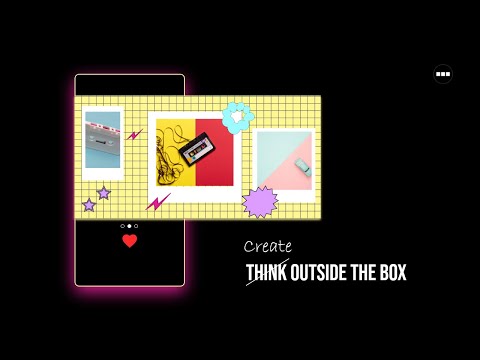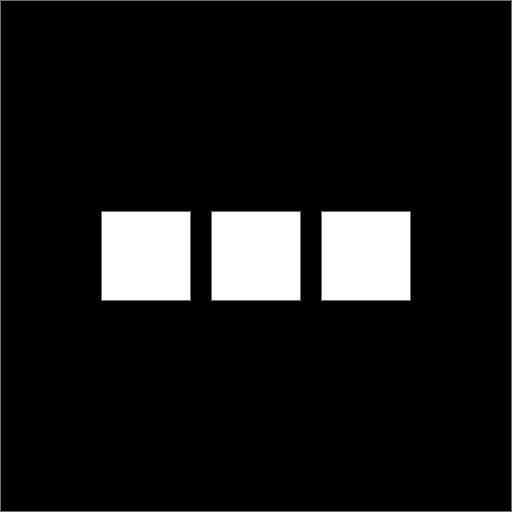
PanoSlice : Créateur de post créatif
Jouez sur PC avec BlueStacks - la plate-forme de jeu Android, approuvée par + 500M de joueurs.
Page Modifiée le: 29 mars 2022
Play Layout for Instagram posts : Panoslice on PC
Panoslice is a unique & powerful canvas editor that let's you design creative multiple posts, instagram carousels, stories & more.
Create compelling photo grid collage for posts in minutes, keep your followers hooked with every swipe 🎠
Panoslice is a creative instagram post maker that offers 200+ professional designs for instagram feed layouts & story collage templates. Create stunning photo collage layouts for instagram & insta stories with our easy-to-use designs, fonts & tools that will take your content creation to the next level.
- Instagram grid & post templates from collections like Ripped Paper, Polaroid frames or FILM templates
- Use advanced typography tools to create the perfect message for your followers
- Add Photo filters, stickers, textures & backgrounds
- Share to instagram, facebook, linkedin, whatsapp & more
|Seamless Canvas|
Panoslice offers a seamless & swipeable canvas that is connected like a panorama layout. Add upto 10 slides to create a unique display of your images with text & stickers. Once you are ready to save the post, it will be automatically cropped seamlessly & saved to your device. Create scroll posts that are connected seamlessly & give your followers unexpected visual effects using visual storytelling.
|Templates & Collage Layouts|
Explore a vast library of 200+ layouts from collections like Torn Paper, Analog film, Polaroid, Textures, RetroUI, Journal moodboard & more. Simply add your best images into the frames & instantly design professional & beautiful social posts for your instagram feed. Create your IG story design & post design like having your own team of designers. It's time to take your brand to the next level.
|Fonts & Text editing| ✍️
Apply new styles to your designs with over 100+ handpicked fonts chosen for you. Apply advanced tools like Line spacing, Text wrap, Letter spacing & more to create perfect layout for your text. Bring back your design mojo 💪
|Filters, Effects, Image shapes & more| 🖼️
Create a colour story with aesthetic filter preset like grain, plastic & more. We also have tweaks adjustments like Brightness, contrast, saturation, exposure to bring the best out of your images.
Add different shapes to your images with image masks. Over 200+ Masks & shapes available for your images. Want to remove background from your images? Do it with our eraser tool. Want to do a one-touch background removal? Use our magic brush tool.
|Backgrounds & Stickers| 🎨
Apply unique backgrounds to your layouts like textures, seamless patterns & gradients. With over 500+ stickers, you can unfold new design possibilities.
|Aspect Ratios|
Multiple aspect ratios to help you create insta stories, photo collage layouts, YouTube thumbnails, Reels cover, Highlight covers & more. Also, use transparent background in case you need to work with your logo or even create a new logo! Most used aspect ratios include insta square, portrait, landscape & story. So you can create all your favorite designs in a size of your choice!
|Panoslice Premium|
Panoslice premium is a membership that will unlock your creative potential without any limits. Become a member to unlock the full experience of Panoslice.
- Access to unlimited templates & fonts & all premium assets like stickers, masks etc
- No ads
- Cancel Anytime
No rush though! Until you're ready, use the app for free & make the most with free instagram templates.
Panoslice helps you create unique content for your audience & gain new followers to. Design combinations that are never seen before almost like creating unique story art. Unfold new opportunities with design on our seamless canvas. Start creating unique brand posts now!
We believe with the right tools, everyone is a creator. We'd love to hear your ideas & suggestions.
Email us at care@panoslice.com or message us on Instagram at @panosliceapp
Jouez à PanoSlice : Créateur de post créatif sur PC. C'est facile de commencer.
-
Téléchargez et installez BlueStacks sur votre PC
-
Connectez-vous à Google pour accéder au Play Store ou faites-le plus tard
-
Recherchez PanoSlice : Créateur de post créatif dans la barre de recherche dans le coin supérieur droit
-
Cliquez pour installer PanoSlice : Créateur de post créatif à partir des résultats de la recherche
-
Connectez-vous à Google (si vous avez ignoré l'étape 2) pour installer PanoSlice : Créateur de post créatif
-
Cliquez sur l'icône PanoSlice : Créateur de post créatif sur l'écran d'accueil pour commencer à jouer