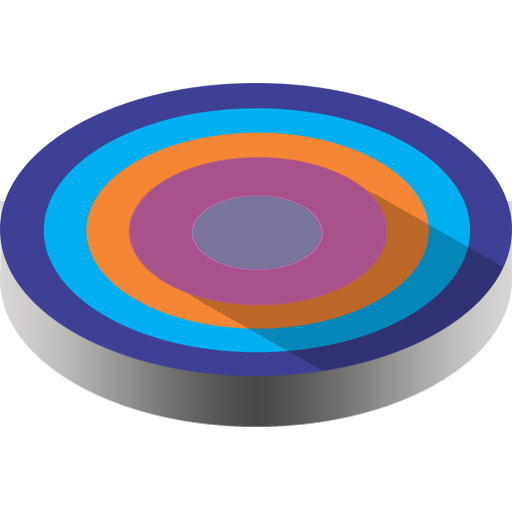Pixel Cubic 3D - Icon Pack
Spiele auf dem PC mit BlueStacks - der Android-Gaming-Plattform, der über 500 Millionen Spieler vertrauen.
Seite geändert am: 20. Februar 2022
Play Pixel Cubic 3D - Icon Pack on PC
This icon pack supports numbers of popular launcher such as nova launcher, evie launcher and many more. Follow these steps to apply
1. Open Pixel Cubic 3D Icon Pack App
2. Navigate to Apply Icon Pack Screen
3. The app shows a list of launcher that are supported such as nova launcher, evie launcher etc. Select the nova launcher installed on your phone to apply icons from this icon pack.
4. The app will automatically applies the icons from Pixel Cubic 3D icon pack for nova launcher.
Note: If launcher doesn't show while applying from the icon pack. Please try applying from the launcher itself.
Sony Xperia Home Launcher does not appear in this application, but it can apply Pixel Cubic 3D icon pack with different settings.
The setting for Sony Xperia :
1. Long press on the main screen
2. open the settings
3. Scroll down and open the appearance icon setting
4. choose Pixel Cubic 3D icon pack
5. done, your Sony Xperia has applied Pixel Cubic 3D icon.
Note: Icon pack only Support on Sony Xperia Home Launcher 10.0.A.0.8 Or Up.
Supported Launcher:
Icon Pack for Nova Launcher
Icon Pack for Apex Launcher
Icon Pack for ADW Launcher
Icon Pack for ABC Launcher
Icon Pack for Evie Launcher
Icon Pack for Next Launcher
Icon Pack for Holo Launcher
Icon Pack for Lucid Launcher
Icon Pack for M Launcher
Icon Pack for Action Launcher
Icon Pack for Sony Xperia Home Launcher
Icon Pack for Aviate Launcher
Icon Pack for Smart Launcher
Icon Pack for Go Launcher(doesn't support icon masking)
Icon Pack for Zero Launcher(doesn't support icon masking)
FEATURES
- 5000+ icons and counting
- Iconback for your unthemed icons
- 36+ HD Wallpapers
- Alternate icons
- Icon Request
- HD Icon resolution 192x192px
More Design Information On Google+, Instagram, Twitter.
https://plus.google.com/118122394503523102122
https://www.instagram.com/panoto.gomo/
https://twitter.com/panoto_gomo
special thanks to Dani Mahardika for Candybar Dashboard.
Spiele Pixel Cubic 3D - Icon Pack auf dem PC. Der Einstieg ist einfach.
-
Lade BlueStacks herunter und installiere es auf deinem PC
-
Schließe die Google-Anmeldung ab, um auf den Play Store zuzugreifen, oder mache es später
-
Suche in der Suchleiste oben rechts nach Pixel Cubic 3D - Icon Pack
-
Klicke hier, um Pixel Cubic 3D - Icon Pack aus den Suchergebnissen zu installieren
-
Schließe die Google-Anmeldung ab (wenn du Schritt 2 übersprungen hast), um Pixel Cubic 3D - Icon Pack zu installieren.
-
Klicke auf dem Startbildschirm auf das Pixel Cubic 3D - Icon Pack Symbol, um mit dem Spielen zu beginnen